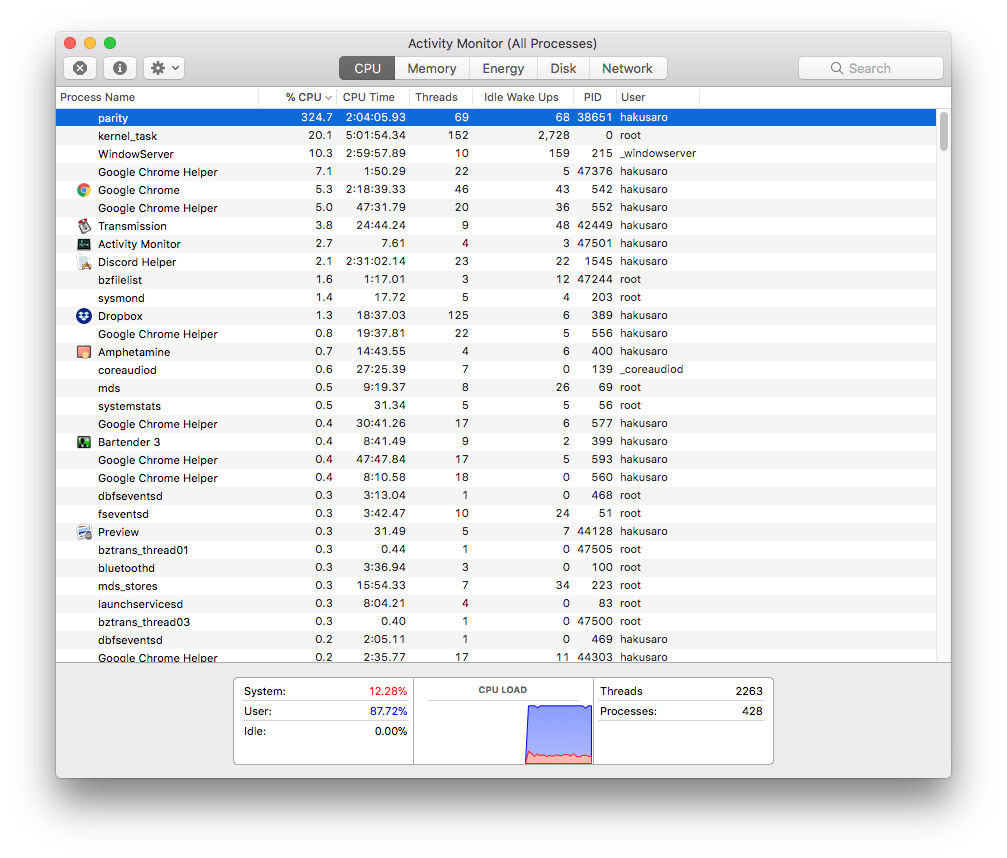I have a non-useless Macbook Air running High Sierra. I've tried using both Mist & Parity, but alarmingly, I've found that both Ethereum clients have no respect for my CPU load when syncing. Parity maxes out every core and grinds the system to a halt constantly. The only solution is to turn off syncing or kill Parity entirely. Since I'm a developer, this is unacceptable -- I need the JSON-RPC interface and I absolutely can't live without it.
Two issues on Parity's GitHub are triaged for different versions and closed, but I don't see any results from these issues. Does that mean they were never actually solved?
Closed issues:
Is there any way to tell Parity to cap its CPU utilization to a certain threshold?