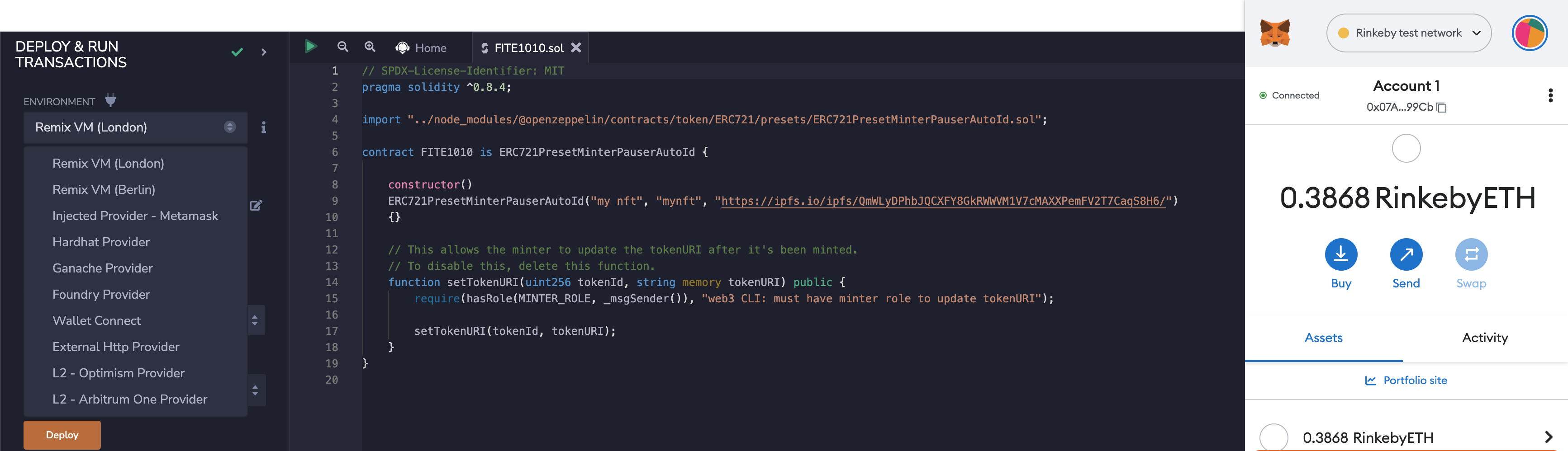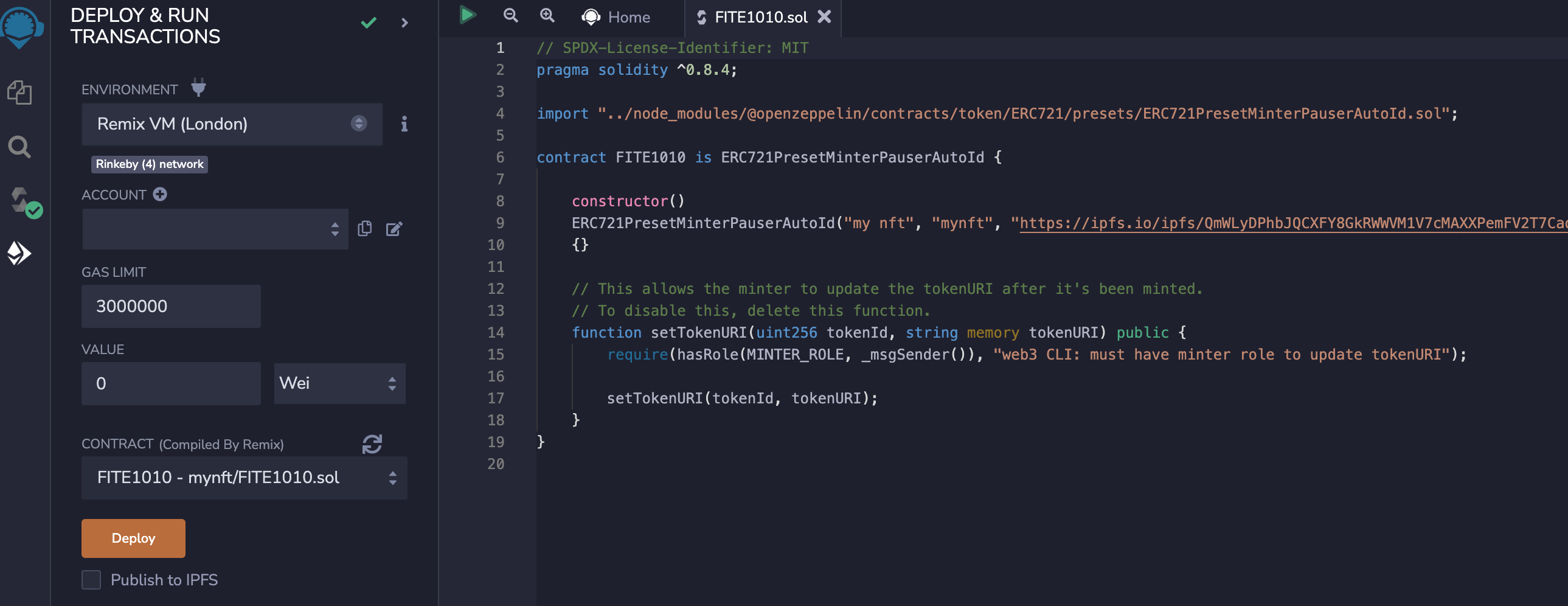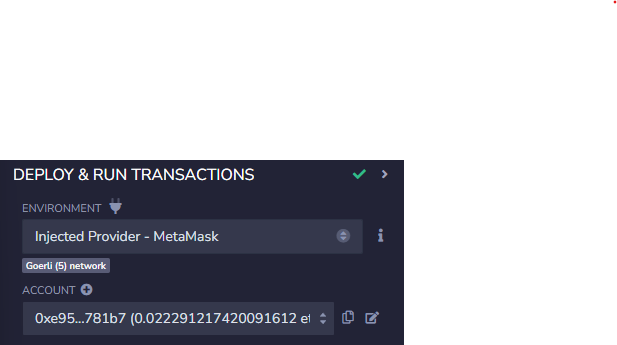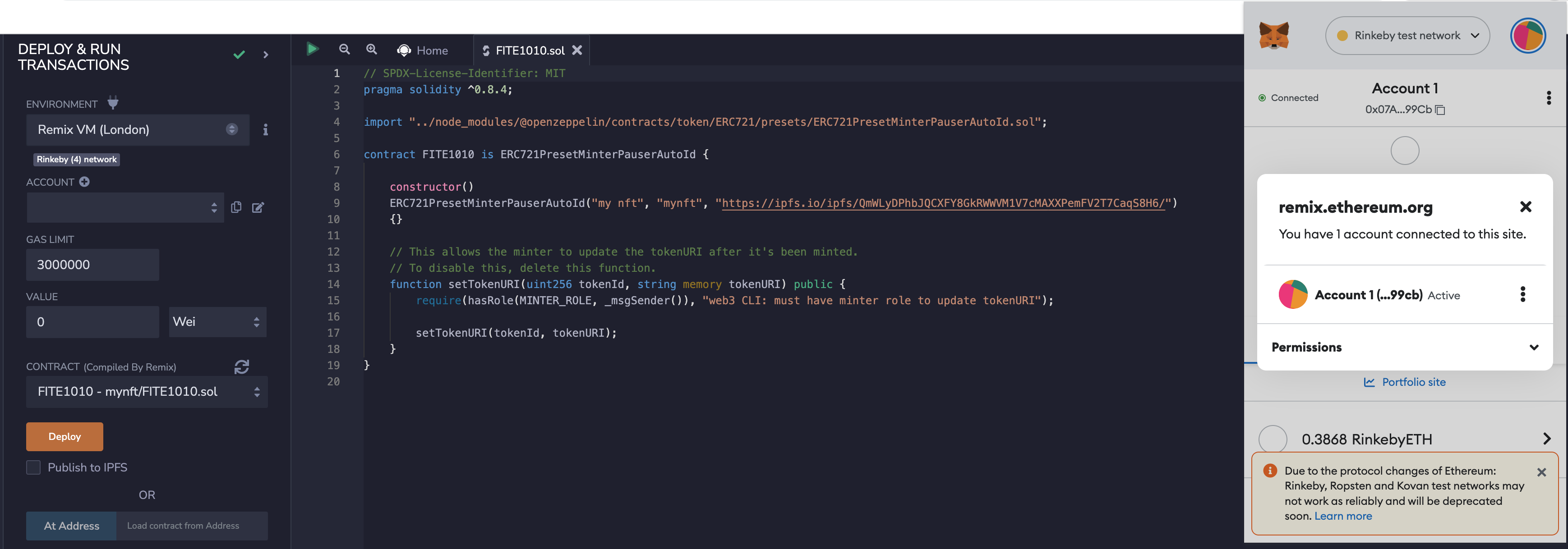 I find that unlike the other tutorial, there is no injected web3 option, but injected provider - metamask. And when I click it, the metamask shows that it is connected, however, the remix could not detect the account. I have only remix connected to my metamask. What should I do?
I find that unlike the other tutorial, there is no injected web3 option, but injected provider - metamask. And when I click it, the metamask shows that it is connected, however, the remix could not detect the account. I have only remix connected to my metamask. What should I do?
-
do you have multiple wallets installed. maybe coinbase and metamask– YilmazCommented Oct 9, 2022 at 1:48
-
@Yilmaz no. Only metamask– Eric_QinCommented Oct 9, 2022 at 1:49
4 Answers
Rinkeby and Ropsten networks are deprecated since October 5th, 2022. And, no more supported by many RPC. Also, explorers are now read only. You should switch to Goerli or Sepolia.
Surprisingly the issue is with Rinkeby and Ropsten. If you choose ethereum main network (or any other ) on metamask, refresh the remix, and choose Injected Provider-Metamask, your main net account will be populated.
-
-
I do not know what causing the issue. I just realized. did u try– YilmazCommented Oct 9, 2022 at 2:20
-
@Eric I just checked the docs but could not see any warning or anything. it might be a bug– YilmazCommented Oct 9, 2022 at 2:24
-
When I switch to ethereum mainnet and switch back, the account appears in the remix, but the balance is the same as the one of my mainnet account. When I want to deploy the contract, no confirmation request pops up. It seems there is still some bug.– Eric_QinCommented Oct 9, 2022 at 3:11
If you are seeing this problem on Goerli, try switching to the Mainnet, connecting to Metamask, and then switching back to Goerli. In the final step, give Remix 5-10 seconds to update the account. This worked for me as of August 2023.
One more way to try, which worked for me -
- Take the backup of your code & remove all the files from your Remix workspace.
- Completely clear the workspace & reload the remix page.
- Create new file/s & paste the code in them.
- Compile the code & now try to switch the Environment to Metamask.