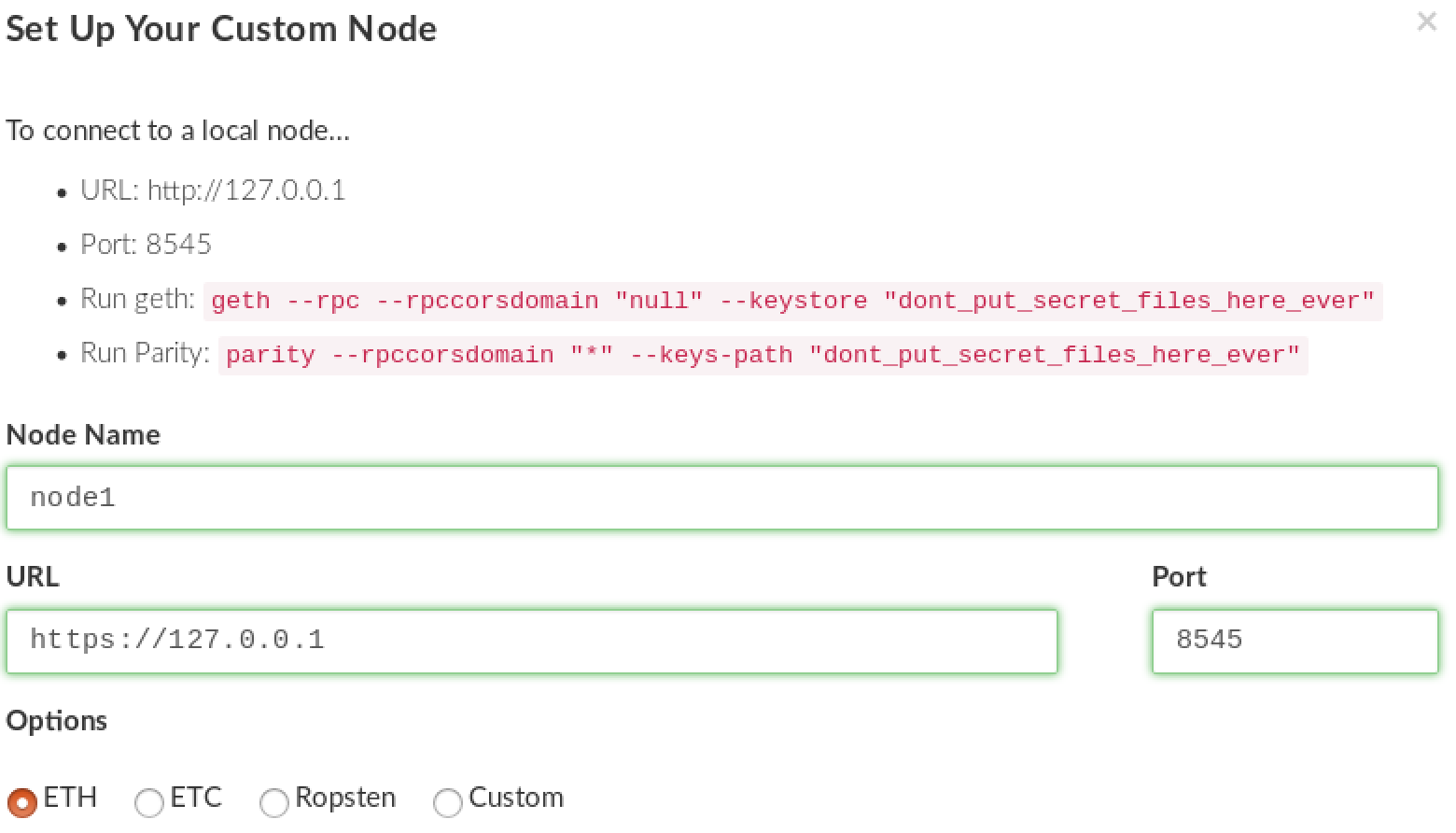I am unable to make etherwallet v3.4.2 to connect to my private blockchain.
The way I run my private network: (please note that it works perfectly fine)
geth --port 3000 --networkid 23422 --identity node1 --verbosity 3 --nodiscover \
--nat none --datadir="/home/MyEthereumEbloc" --rpc --rpcaddr="localhost" --rpcport \
8545 --rpccorsdomain="*" --ipcapi "admin,eth,net,web3,debug" \
--rpcapi "admin,eth,net,web3,debug" --autodag=true
In order to use etherwallet in private chain setup, I completed following guide and answer : As guided, I am able to get blank page for the http://< my_ip >:8000/api.mew and the index.html opens on http://< my_ip >:8000. Everything is in order and fine. But the moment I open the webpage I see following error on the output of node runLocalServer.js and this error message keep repeat itself.
node runLocalServer.js
{ [Error: connect ECONNREFUSED]
code: 'ECONNREFUSED',
errno: 'ECONNREFUSED',
syscall: 'connect' }
{ [Error: connect ECONNREFUSED]
code: 'ECONNREFUSED',
errno: 'ECONNREFUSED',
syscall: 'connect' }
In addition to that as an example, I create new account address on etherwallet. And inside geth I tried to send some ether to that address. Transaction successfully completed, but on the etherwallet, account balance of that account is still empty. Also I send a transaction inside etherwallet, which won't show up on my private blockchain.
I have been told that etherwallet can't find my eth node, hence there is disconnection between them. But I could not figure it how I could fix this problem.
Setup Custom Node:
On the website at http://< my_ip >:8000, Top Right Box => Add Custom Node:
Than I set Node Name: node1, URL: https://<my_ip> and port: 8545 as on the example window popped up.
After that on the top of the page I see the following error:
Please note that I tried < my_ip > as 127.0.0.1 and original ip address of my server but both showed that error. In order to connect to the local node, because of the --rpc flag I assume only localhost can connect into my node. So maybe I need to make modifications on Response.js file via web3 to connect my node?
Thank you for your valuable time and help. I am sorry if there is grammar errors.