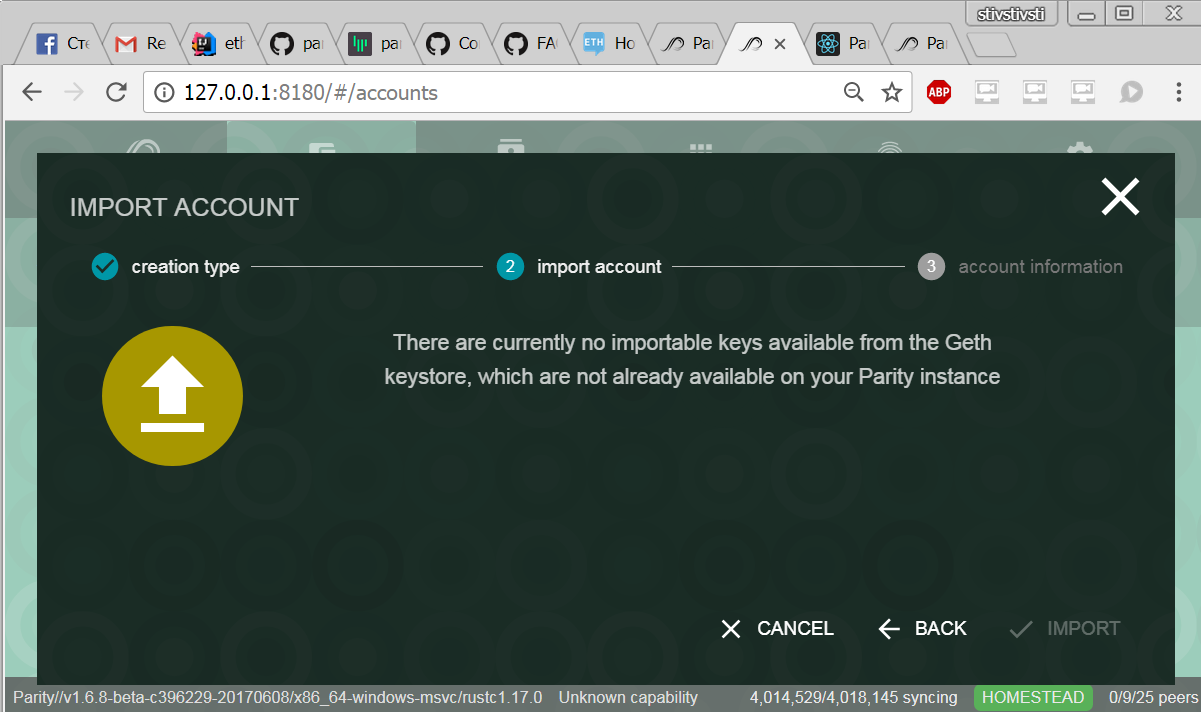parity should have automatically detected your account(s), but you can also import the .json files that geth creates. I believe the wallets in Windows live in %USERPROFILE%\AppData\Local\Ethereum\Keystore (someone please correct me if I'm wrong; I don't use Windows). You may need to store the wallet as a decrypted file temporarily if parity does not support importing encrypted .json accounts. If you're not already using full disk encryption, I recommend creating a RAM disk to store the keys to prevent leaking key information.
You can select the chain parity uses using the --chain option. From the parity help:
--chain CHAIN Specify the blockchain type. CHAIN may be either a
JSON chain specification file or olympic, frontier,
homestead, mainnet, morden, ropsten, classic, expanse,
testnet, kovan or dev (default: foundation).