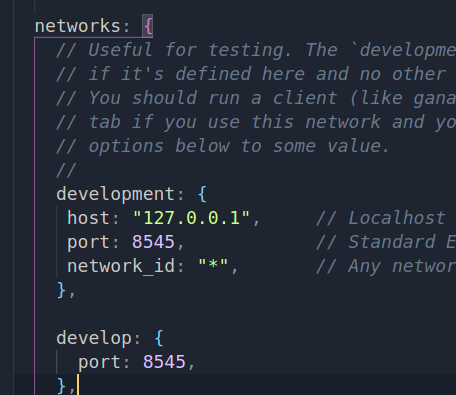I updated my node and nvm version. Then I ran truffle develop command on my project folder, this command doesn't return anything.. why?
it just stays... local blockchain dosen't start.
Versions:
Truffle v5.1.25 (core: 5.1.25)
Solidity v0.5.16 (solc-js)
Node v14.2.0
Web3.js v1.2.1
I removed the truffle on my machine and than I installed again but I get same result.
Also truffle console command result is here:
> Something went wrong while attempting to connect to the network. Check your network configuration.
Could not connect to your Ethereum client with the following parameters:
- host > 127.0.0.1
- port > 7545
- network_id > 5777
Please check that your Ethereum client:
- is running
- is accepting RPC connections (i.e., "--rpc" option is used in geth)
- is accessible over the network
- is properly configured in your Truffle configuration file (truffle-config.js)
Truffle v5.1.25 (core: 5.1.25)
Node v14.2.0
SOLVED:
I downgrade the truffle from 5.1.x to 5.0.x and truffle develop is ran.