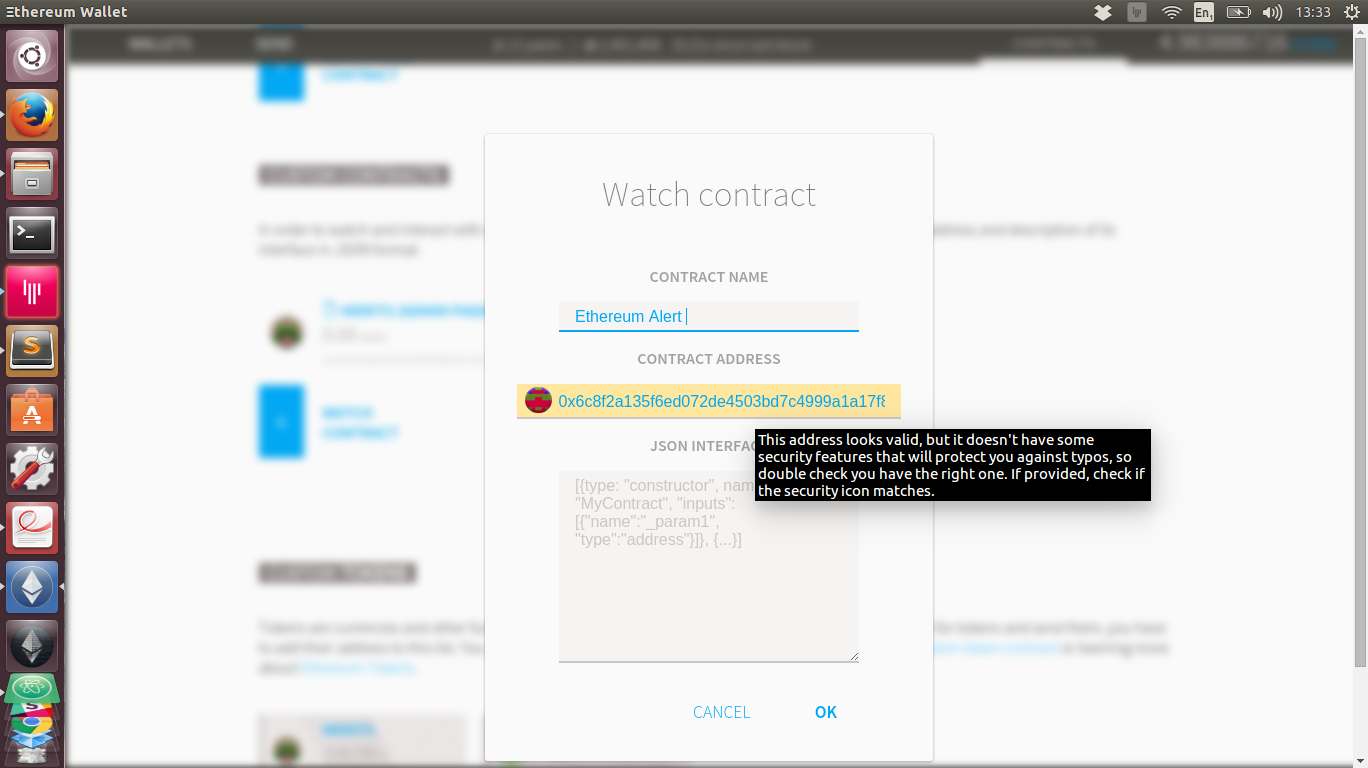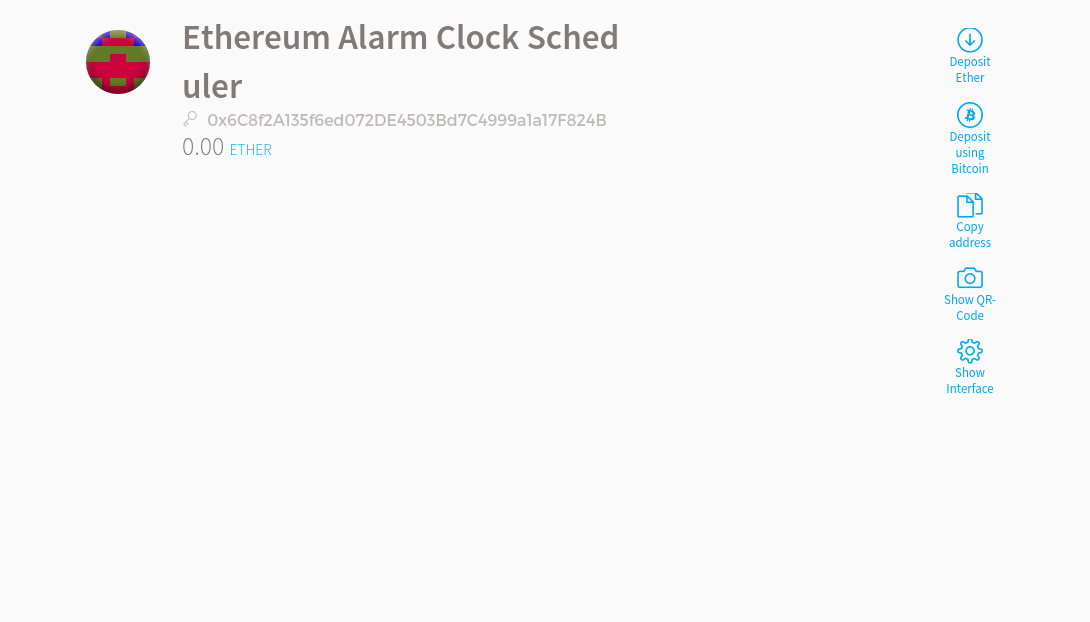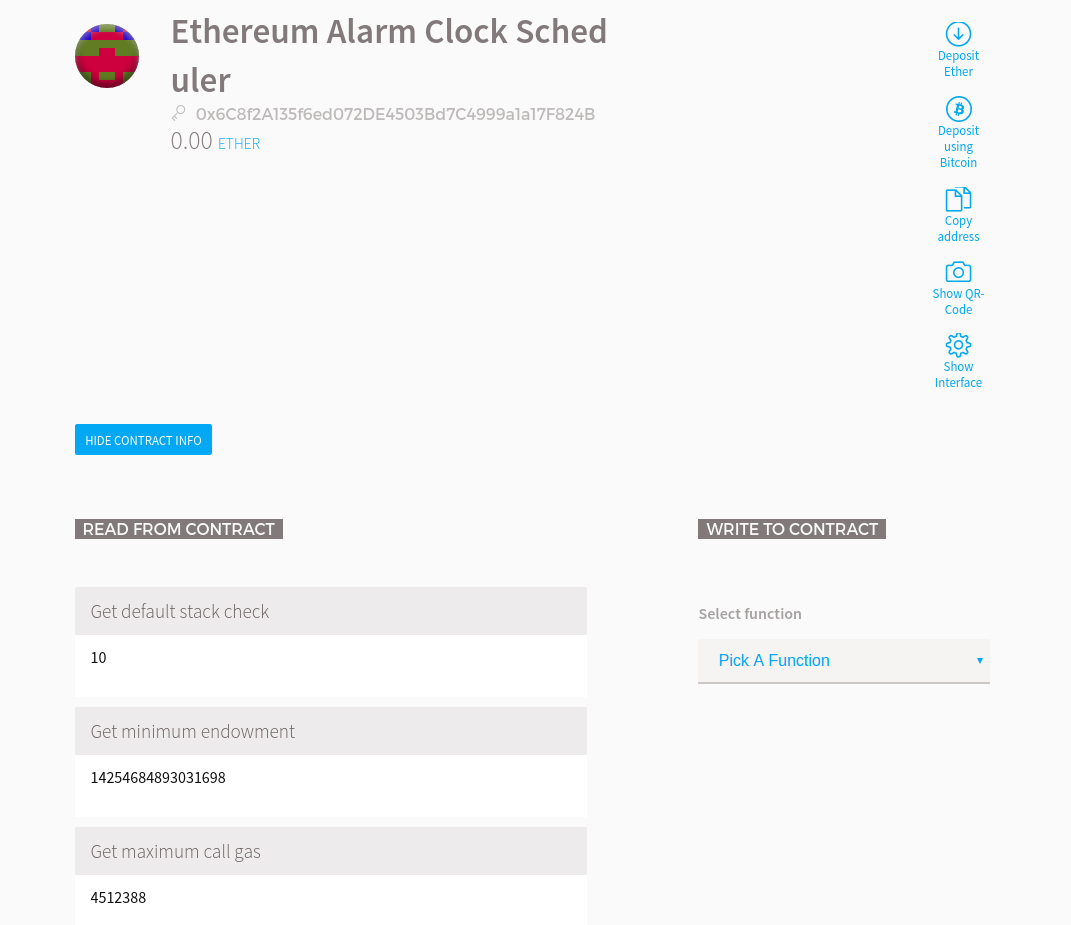I've been trying to watch the Ethereum Alarm Clock contract on the main net (@ 0x6c8f2a135f6ed072de4503bd7c4999a1a17f824b) via Mist. This is the first time I've used Mist to watch contracts and I don't know how to get the JSON description, for example where it says:
In order to watch and interact with a contract already deployed on the blockchain you need to know its address and description of its interface in JSON format.
When I enter the contract address of the Ethereum Alarm Clock I get the following error:
I went to Browser Solidity and there didn't seem any way of getting the JSON description. I also checked out EtherChain and could only get the EVM code which is useless. What do I need to do here?