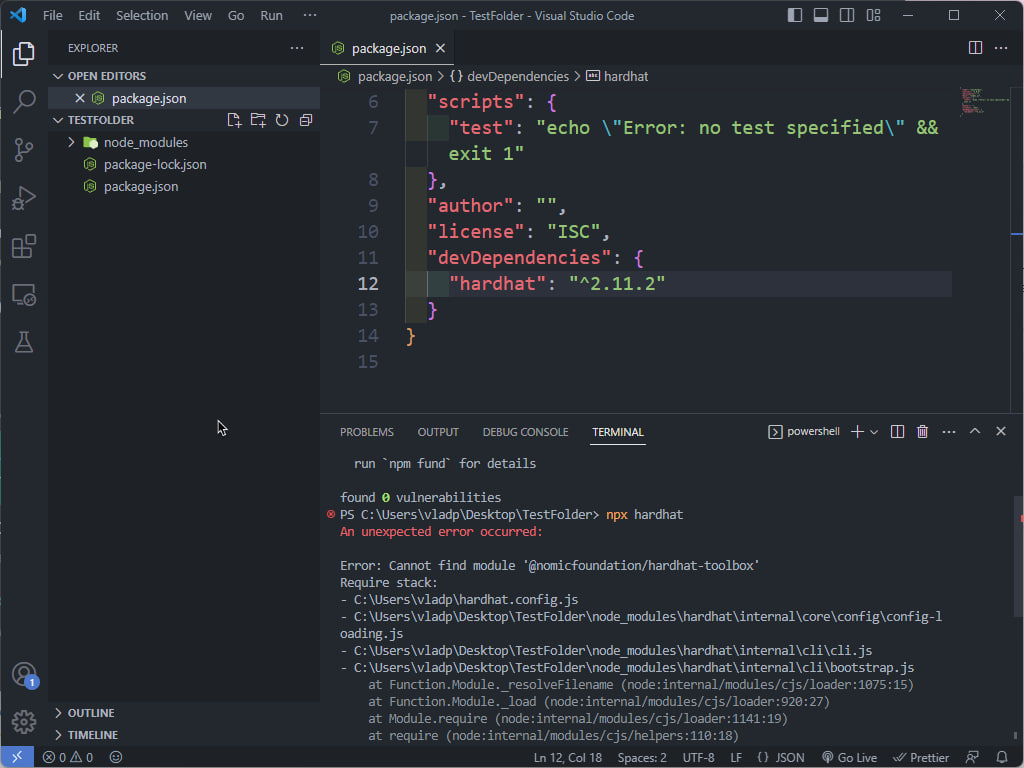When I use the command npx hardhat after successfully creating project via npm and installed hardhat I get such an error
An unexpected error occurred:
Error: Cannot find module '@nomicfoundation/hardhat-toolbox'
One of the best way to fix such a problem is to use "Starter kit" by chainlink. Here is a link: https://github.com/smartcontractkit/hardhat-starter-kit It's a good way to create your project
But I still want to figure out how to solve this problem!