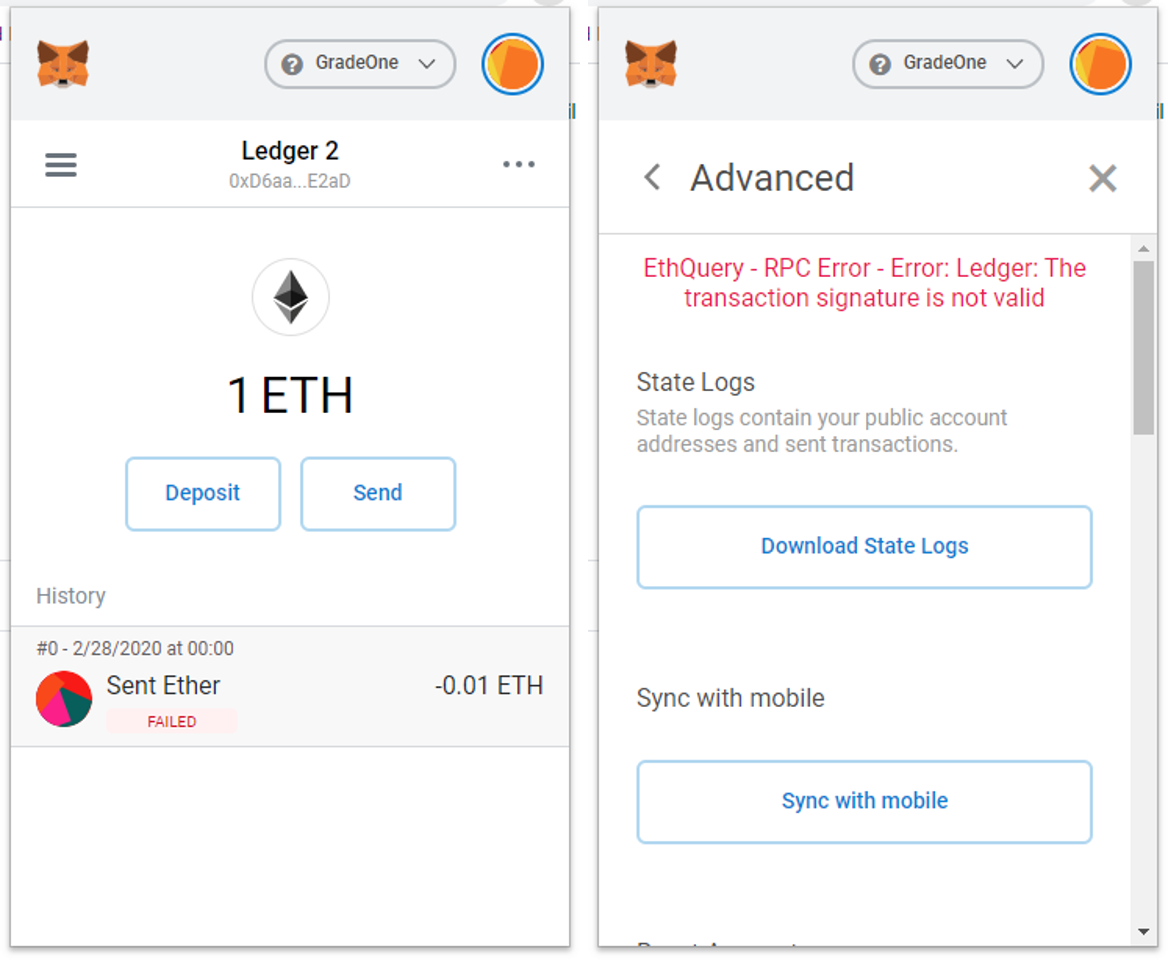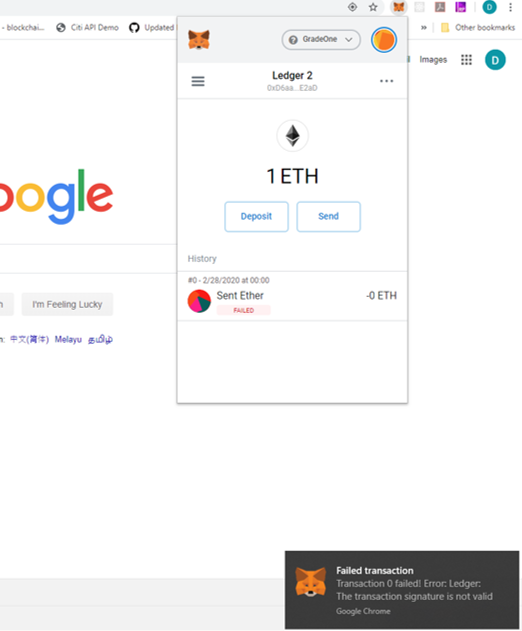I am trying to sign transactions and move funds on a private Ethereum Blockchain with my Ledger Nano S on MetaMask. So far I have tried to do so in Ganache and via blockchain setup via custom RPC.
And I have failed.
These are my screen caps:
And this is the segment of my metamask log
[
{
"note": "transactions:tx-state-manager#fail - add error",
"op": "add",
"path": "/err",
"timestamp": 1582819262703,
"value": {
"message": "Error: Ledger: The transaction signature is not valid",
"stack": "Error: Ledger: The transaction signature is not valid\n at chrome-extension://nkbihfbeogaeaoehlefnkodbefgpgknn/background.js:1:1227764\n at chrome-extension://nkbihfbeogaeaoehlefnkodbefgpgknn/background.js:1:1229279\n at n (chrome-extension://nkbihfbeogaeaoehlefnkodbefgpgknn/background.js:1:205090)"
}
}
],
[
{
"note": "txStateManager: setting status to failed",
"op": "replace",
"path": "/status",
"timestamp": 1582819262706,
"value": "failed"
}
]
],