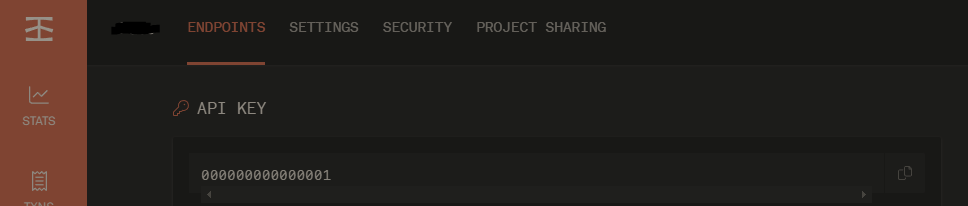In this tutorial show how in the following code how to connect to the infura project using android devices, but today this code shows the error "project id is required"
Is there a way to send credentials about projectid and keysecret with the IPFS Library or need use something like HttpUrlConnection?
//Implementing IPFS with Infura API's
MultiAddress IPFS_INFURA_URL = new MultiAddress("/dnsaddr/ipfs.infura.io/tcp/5001/https");
//Creating an IPFS client:
IPFS ipfsClient;
//Better to separate declaration and definition as connecting to the client requires a network call
//In Android, a network call cannot be performed on the main thread
//Doing so produces a Android.OS.NetworkOnMainThreadException
new Thread(new Runnable() {
@Override
public void run() {
ipfsClient = new IPFS(IPFS_INFURA_URL);
}
}).start();