i am trying to open ethereum wallet with testrpc to quickly test my code.
1) have opened the command prompt and entered cmd "testrpc"
2) opened another command prompt and entered cmd ""Ethereum Wallet.exe" --rpc http://localhost:8545" , this opens ethereum wallet in PRIVATE-NET with fake accounts and ethers .
3) however whenever i try to do a transaction or execute a contract , get error we couldn't estimate gas
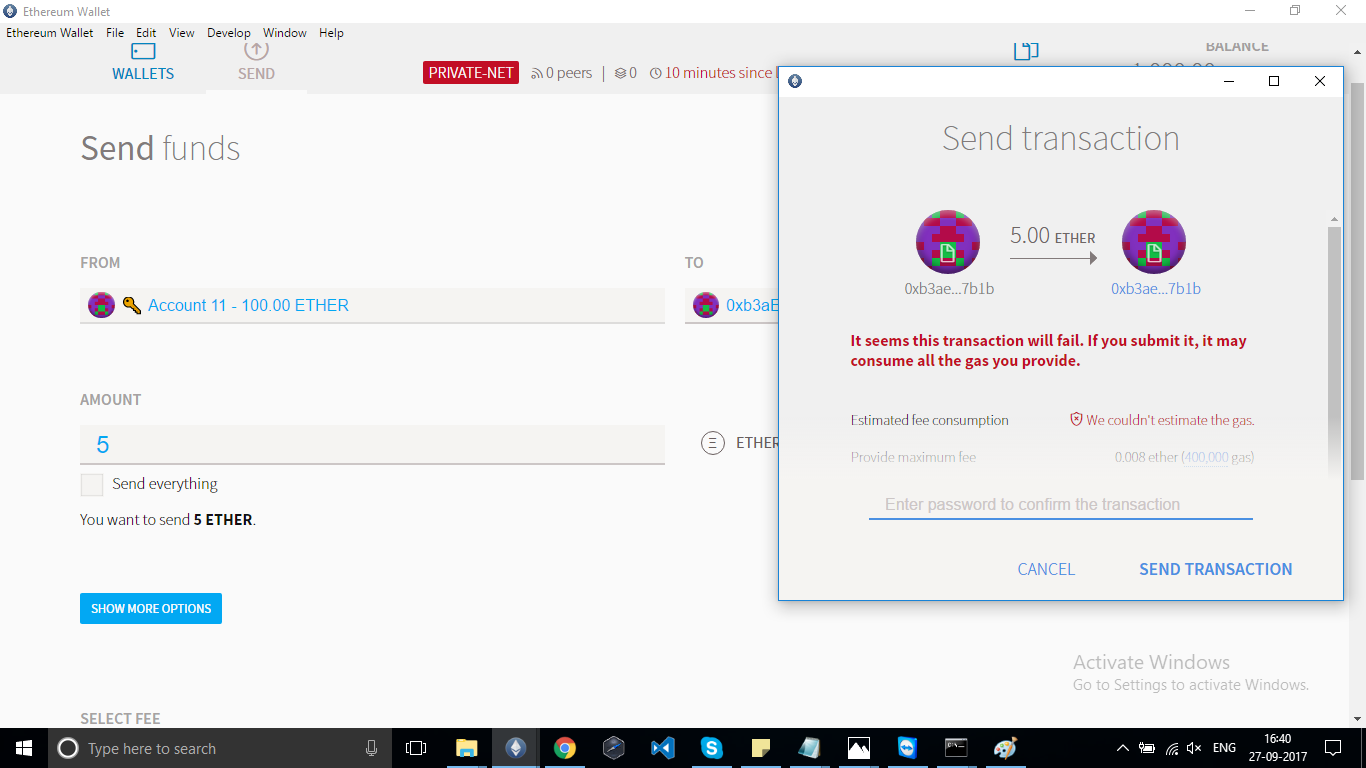
please help as i am not able to use testrpc tool . Also while using testrpc which blocks does it sync?
