When using geth as client and web3(javascript api) to interact with it through a web browser, other nodes in the network can access the client given the IP and the port on which the client is running.
How can this be prevented?
How can the access be restricted to the node(computer) running the client and not the others in the same network?
the flow is as follows
Browser(user)----->Server(running the node)------>GETH
the first link is http and the second link is rpc. the http link makes it possible for other computers to access my node which is to be stopped.
Only the node(computer) running the geth client should access the geth client.

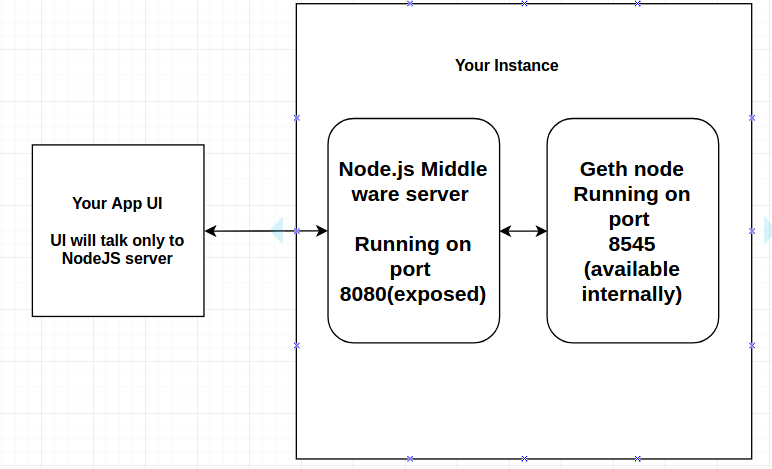
--rpccorsdomainmay help.