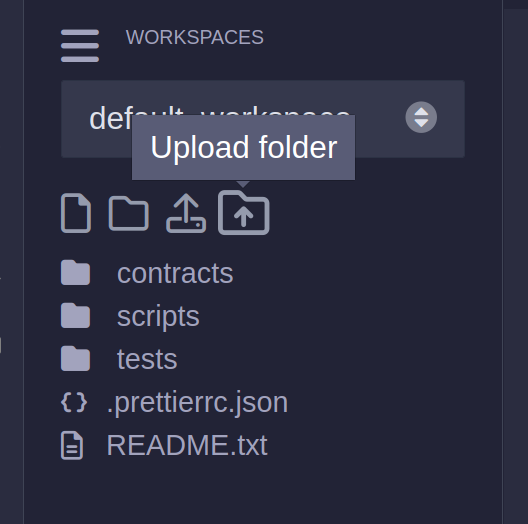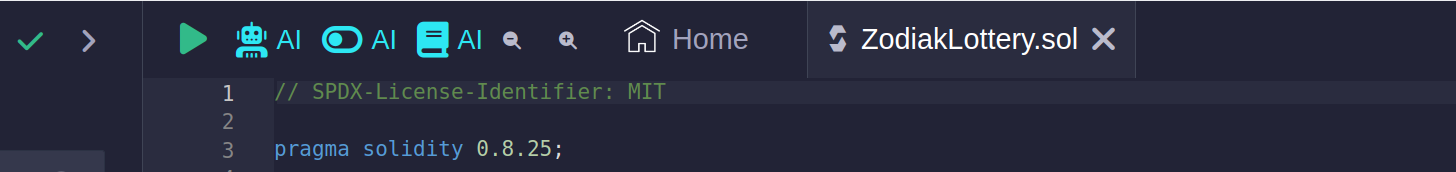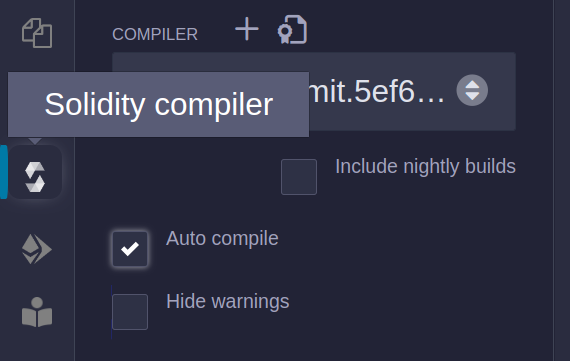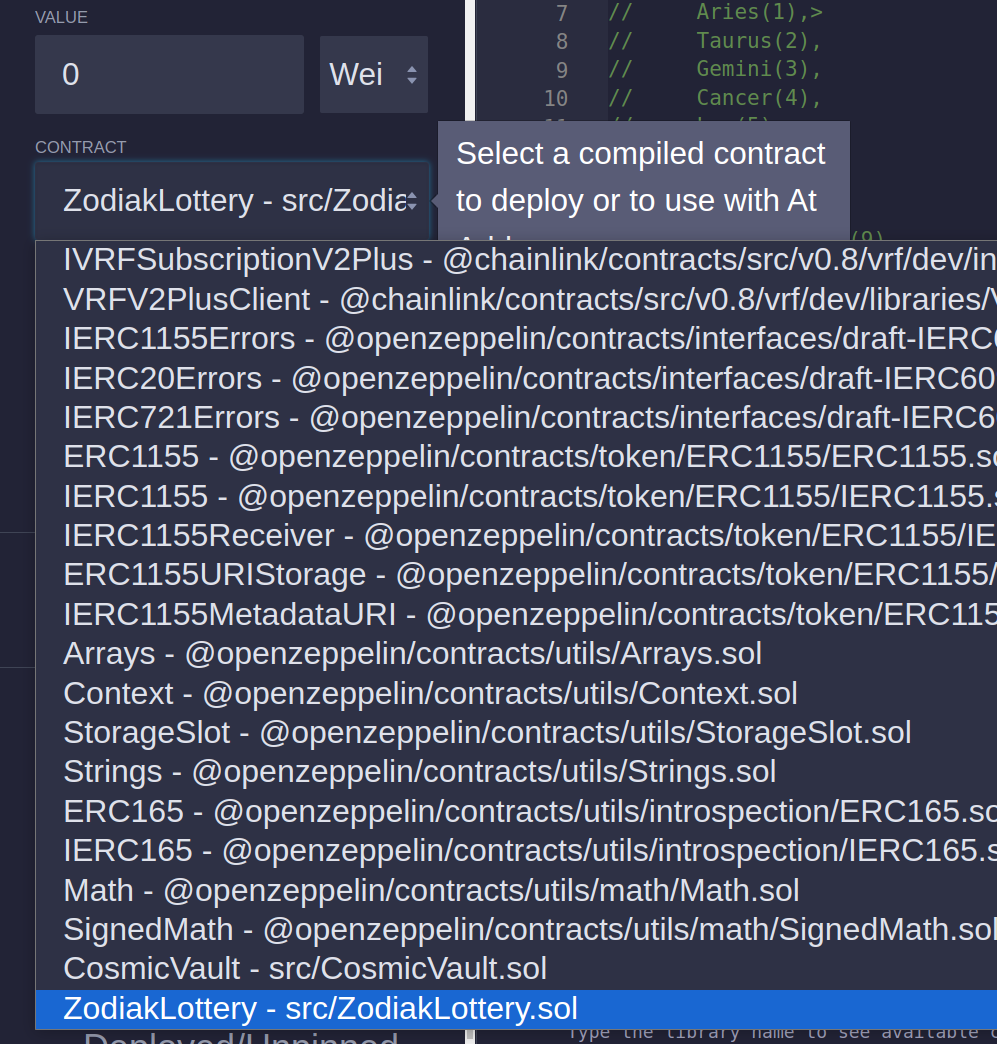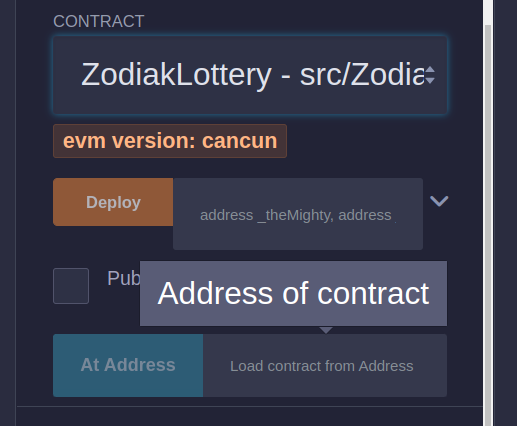I wrote a smart contract earlier today using Remix. I was away for a few hours, and when I came back my computer was out of battery. I've configured my browser to never save cookies, so even when I go back to Remix it isn't in the IDE. I still have the ABI, bytecode, and contract address. Is this info enough to recover the contract?
I've tried to use the At Address option for deploying the contract, but an error comes up:
No compiled contracts found.
Thank you.