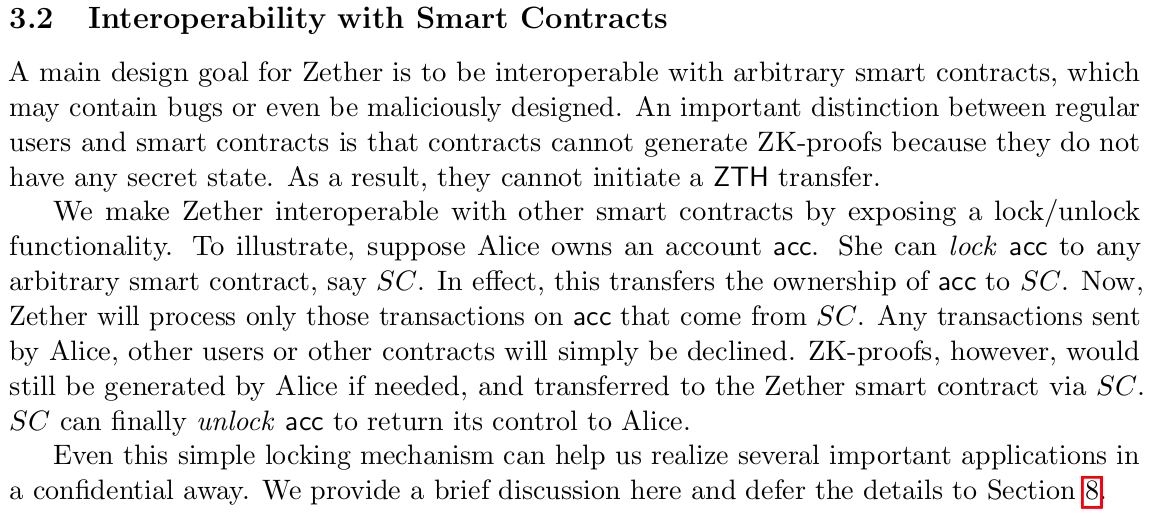I want to lock an account to a specific Smart contract. So that the account will allow only the transactions from this specific smart contract. If some other smart contract tries to interact with this account, it will not be able to. How can I do this?
I got this doubt based on the Zether paper (screenshots attached) in which it is given that we can lock an account to a contract.