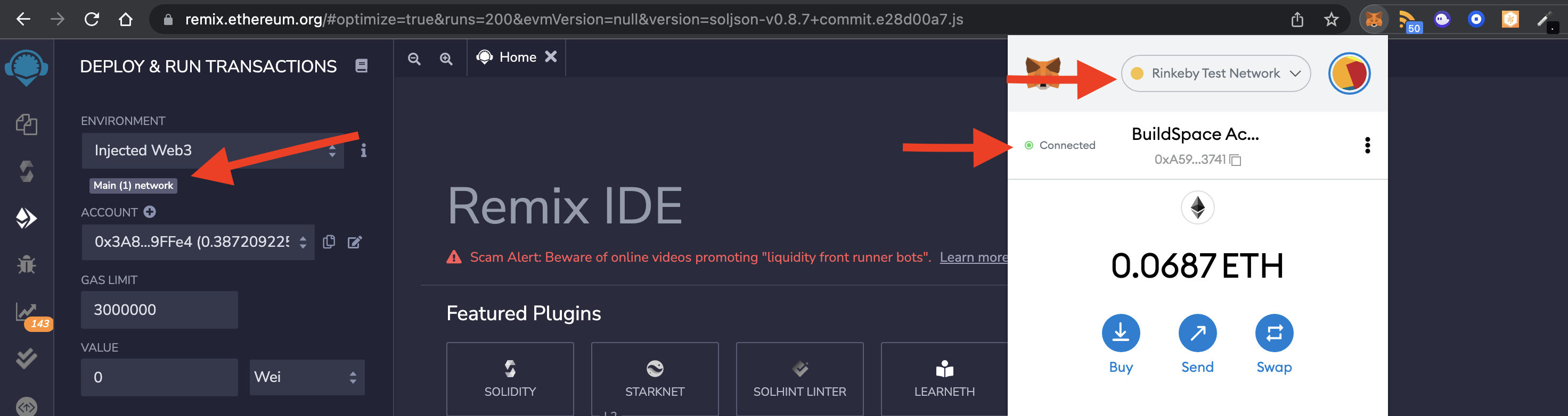I am using Remix to deploy a smart contract. To test it out, I am connected to the Rinkey testnet on Metamask, and Metamask is connected to Remix. However, Remix thinkgs that I'm on the mainnet, and simply cannot recognize the testnet that Metamask is currently connected to.
I have attempted various things, including
- Hard refreshing the Remix tab (command shift 5)
- Tried multiple browsers (Chrome, Firefox)
- Removed the Remix connection from Metamask and re-added
Please see the image below depicting my issue. Any help is appreciated!
PS: I know this is not an Ethereum specific question, but more about Remix. I have already reached out to Remix on gitter but have not heard back with a solution. Given Remix is the most popular IDE for eth development, I thought it was fair to ask here as well.