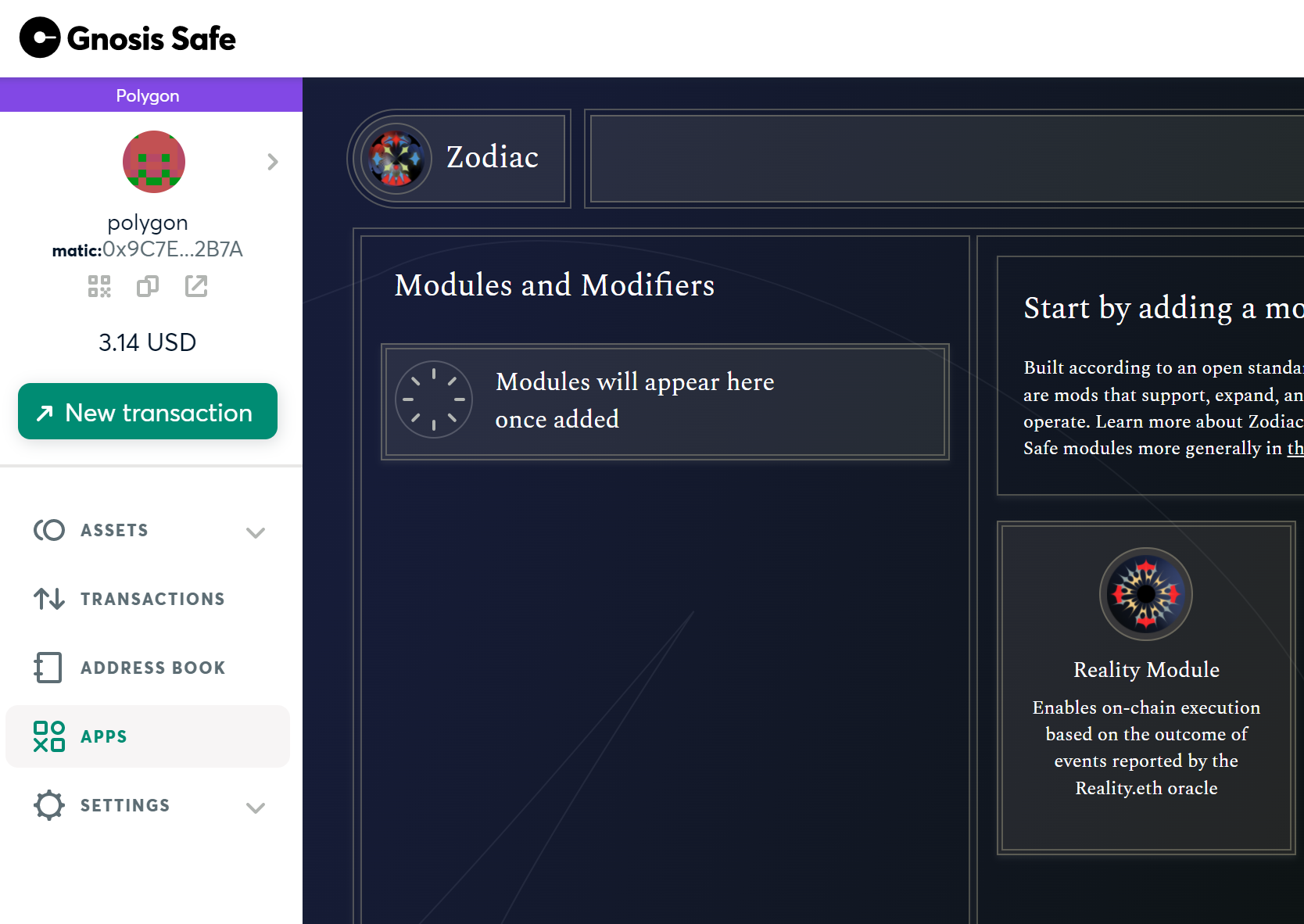we created a Gnosis Safe on Polygon and is trying to install the Zodiac (Safesnap) Module there. However, we are unable to 'install' it properly. Our safe is V1.3.0. While the transaction went through, the contract creation process threw out a single line of code rather than the series of files that we created with the rinkeby testnet. Does anyone have experience doing the same and run into similar errors with this combination? Thanks in advance.
EDIT #1 - to Richard
Thanks for your response thus far.
We also tried the UI in the beginning to install but when we went to the Zodiac sub-app it did not recognize the new module in the modules pane. We then went to try to enable the module 'manually' using the Transaction Builder but are hitting snags when we were trying to find out which mastercopy to be used in the tx. With regards to Richard's comment we will review the modules being set up (we actually removed all modules and then reinstalled again) and get back to everyone.