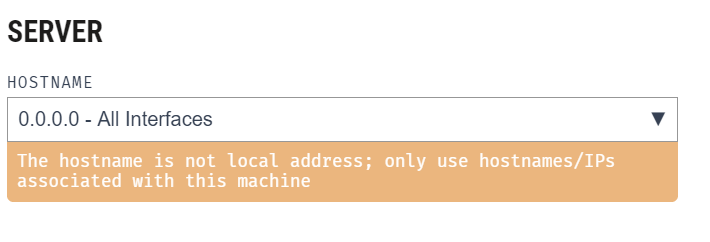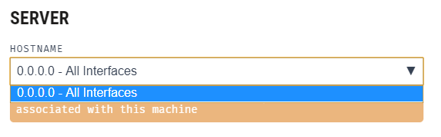I am trying to connect Ganache GUI to my WSL2 terminal in Intellij but I randomly encountered a new problem. I find that I cannot specify the hostname of the server other than 0.0.0.0 - All Interfaces which doesn't work with WSL 2 terminal. I need to specifically be able to select the WSL2 hostname for it to work.
I've tried
- Restarting Ganache
- Restarting Computer
- Creating new Project in Ganache
- Restarting new Project in Ganache
- Uninstalling and Reinstalling Ganache