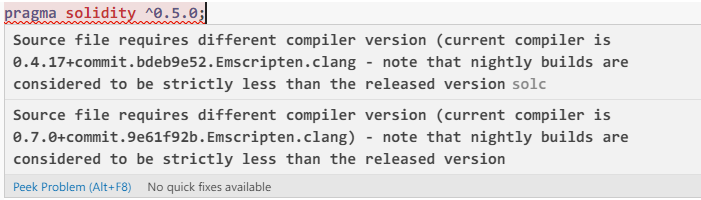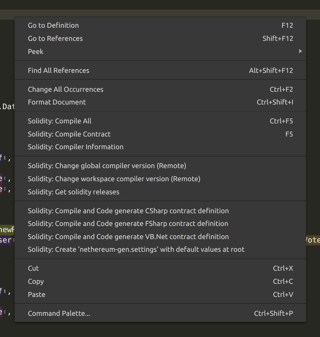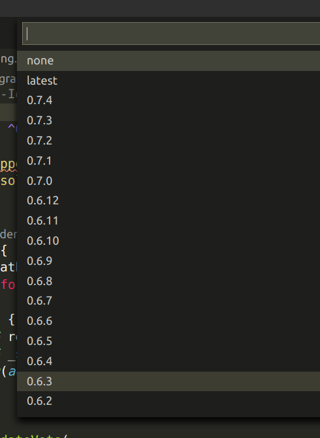I am trying to create a smart contract and I am using ganache, visual studio code and truffle for that purpose. The versions installed in my windows system are: Truffle v5.1.49, Solidity v0.5.16 (solc-js), Node v12.19.0, and Web3.js v1.2.1. However, when I include pragma solidity ^0.5.0 in my sol file I get the following error:
I have also explicitly stated the version in my truffle-config.js file, but it didn't resolve my problem.