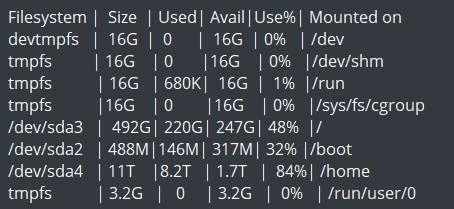I've been running full node on a server with this config:
- Centos 7
- 11 Tb hdd raid-0
- 32 Gb ram
and I'm using geth 1.9.15-stable-0f77f34b
I'm trying to be archive node but syncing took over 1 months despite I had database dumps since january but after one month I still stucked in january blocks. So I don't think that I could ever finish syncing. I even tried --syncmode = full and that did not help neither.
Status of HDDs:
And it's R/W speed:
command:
hdparm -Tt /dev/sda4
result:
/dev/sda4:
Timing cached reads: 25122 MB in 1.99 seconds = 12633.44 MB/sec
Timing buffered disk reads: 786 MB in 3.00 seconds = 261.86 MB/sec
———————————
command:
sync; dd if=/dev/zero of=tempfile bs=1M count=1024; sync
result:
1024+0 records in
1024+0 records out
1073741824 bytes (1.1 GB) copied, 0.648344 s, 1.7 GB/s
Also .ethereum folder size is about 3.6T right now.
How can I speed up this or is it ever possible to finish syncing with this server?