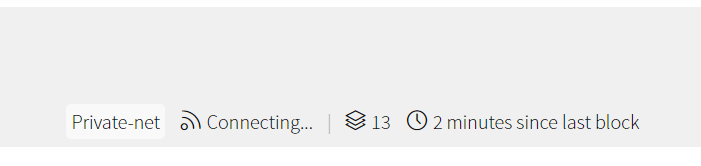I deployed a private version of Ethereum on my laptop.
I am using this code to deploy:
geth –-identity "blockdb" –-rpc -–rpcport "9040" --rpccorsdomain "*" –-rpcapi "db,eth,net,web3" –-datadir "c:\\blockchain" –-port "30303" –-nodiscover –-networkid 76543 console
and this genesis:
{
"config": {
"chainId": 76543,
"homesteadBlock": 0,
"eip155Block": 0,
"eip158Block": 0
},
"difficulty": "0x4000",
"gasLimit": "0x8000000",
"alloc": {}
}
}
The blockchain seems to deploy well, since it gives me the same chain ID, i open Mist (without changing an ysettings) and can see the wallets i create. Miner.start() also works. I see the ethers coming in from the mining. I can see the wallets i create andthe minutes since last block. but the status remains always connecting.
My questions are as follows:
1) When i close the console and restart it, to restart the node, i use the above command again. is that correct? Because:
2) when I restart, I can see the wallets previously created but not the ether. the ether is lost. they all restart from 0. why is that?
3) I am trying to interact 'externally' with the blockchain, by using nethereum and ethereum wallet. In both apps I can see the wallets and their balance. but i cannot create new wallets, deploy contracts or transfer ether.