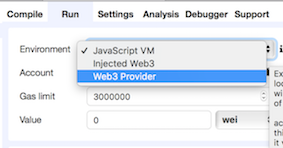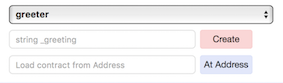I am using a private ethereum network and I am using remix.solidity (http://remix.ethereum.org) to deploy my contract.
First I connect into my private-network:
Run => Environment and selected Web3 Provide
There will be a window opening asking “Are you sure want to connect to an ethereum node?” Clicked OK. Please note that, the connection is established to my private network and there is no problem on that side.
Than I deployed my contract via on Run tab and clicking Create button that is next to my contract.
After some time, I can see that my contract (simple hello-world contract) is deployed on my network status (as the transaction it show up), but I do not see the deployed contract on the remix solidity browser (on console it hangs as creation of greeter pending...), so I cannot obtain its address and access into my contract.
[Q] What should I do to see the address of deployed contract on the remix solidity? Does anyone face with the similar bug?
I also asked as a Github issue: https://github.com/ethereum/remix-ide/issues/1121