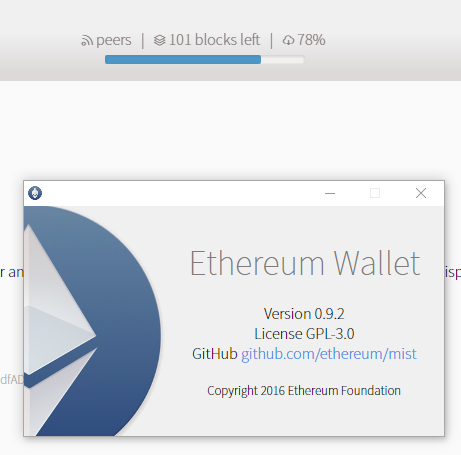This may seem like a duplicate question, but I couldn't find answers to the previous ones.
I have installed Mist Wallet and started syncing for more than 4 days (For some reason I have to shutdown the system everyday though, and the process begins from where it left off but never gets completed). The final few hundreds of blocks are not getting synced, the console line says just "Imported new state entries". As of writing this, the wallet says 101 blocks left, and 78% synced. Its just the percentage seems to get vary but the sync never gets 100%.
I use windows 10 64 bit OS with latest Mist Wallet as of now. I know there is a fast mode and light mode but I don't want them as of now.