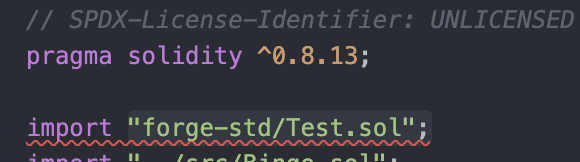I have a Forge test file that I'm working on. I have a bunch of tests running without any problem whatsoever.
BUT, VScode is marking my import of "forge-std/Test.sol" as incorrect, and there is a red line under it. See picture
The error message is : "Source "forge-std/Test.sol" not found: File import callback not supported"
What's very weird, is when I remove the import line, or remove my foundry 'Test' from
contract myContract is Test {
the tests do not work anymore.
I get this
error[7576]: DeclarationError: Undeclared identifier. Did you mean "assert"?
--> test/myContract.t.sol:35:9:
|
35 | assertEq(myContract.isPlayer(address(this), curCounter), true);
| ^^^^^^^^
What's happening here? Thanks in advance!
P.S. I added a remapping.txt file with "forge-std/=lib/forge-std/src/" but didn't help!