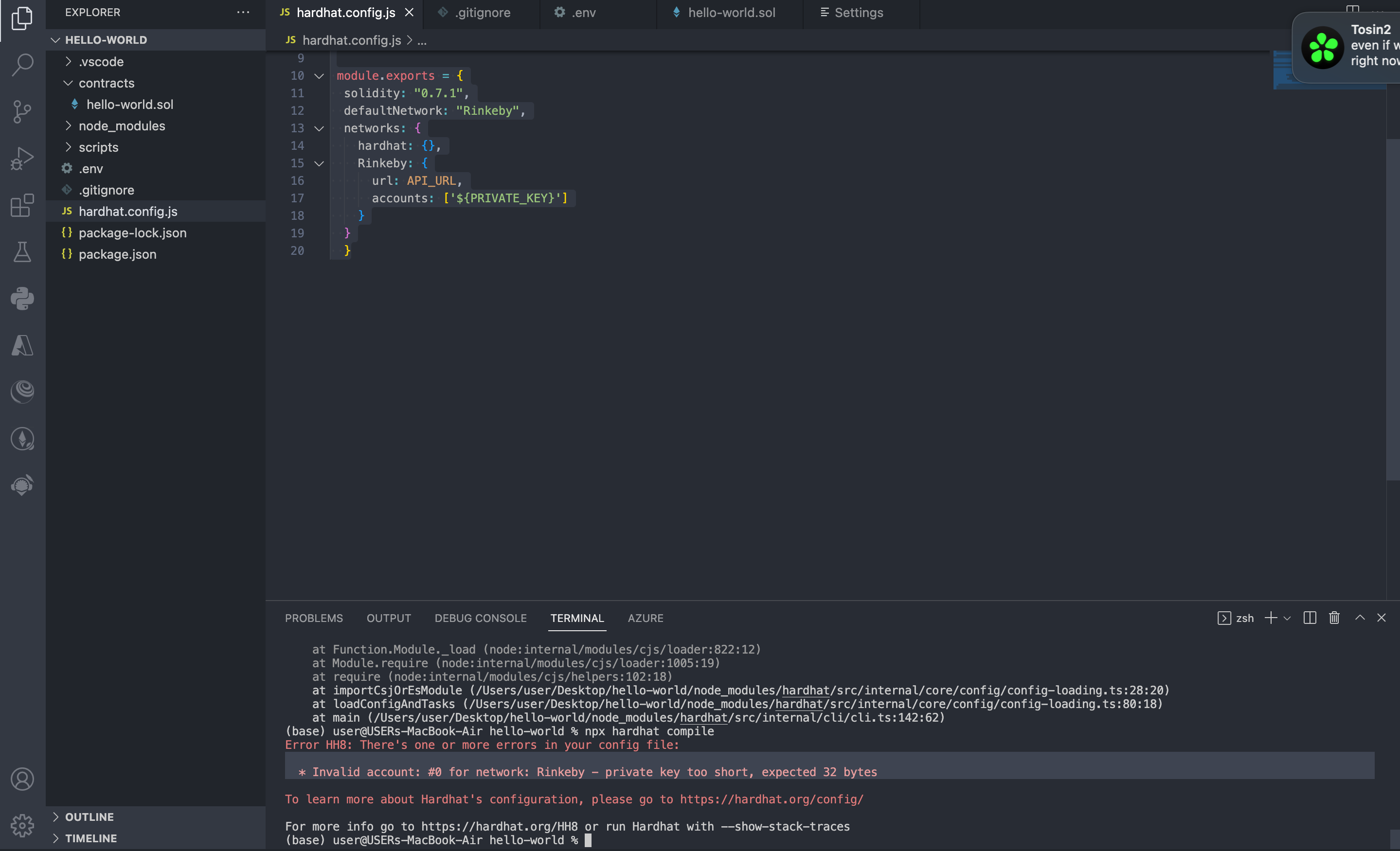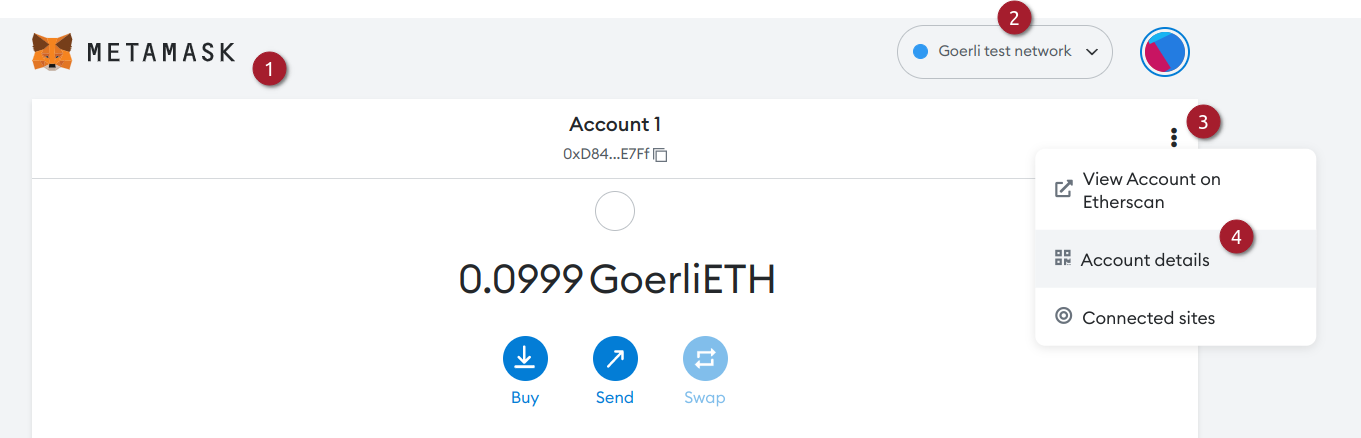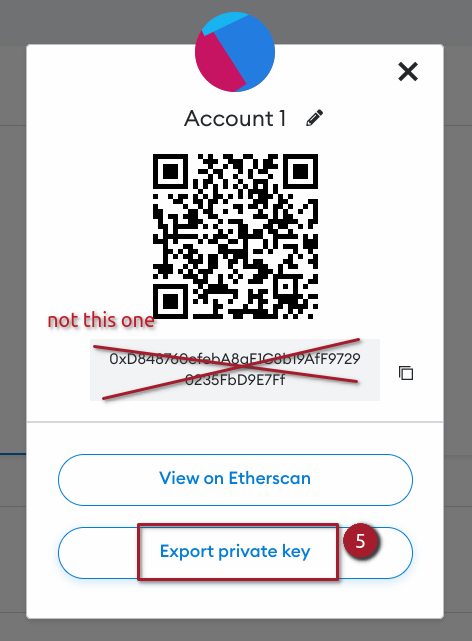Hi Please i get this error while compiling hardhat.config.js : * Invalid account: #0 for network: Rinkeby - private key too short, expected 32 bytes i have my private key in dot env copied from metamask please how to i convert the normal private key into 32 bytes and how do i solve this thanks in advance here's my code
/**
* @type import('hardhat/config').HardhatUserConfig
*/
require('dotenv').config();
require("@nomiclabs/hardhat-ethers");
const { API_URL, PRIVATE_KEY } = process.env
module.exports = {
solidity: "0.7.1",
defaultNetwork: "Rinkeby",
networks: {
hardhat: {},
Rinkeby: {
url: API_URL,
accounts: ['${PRIVATE_KEY}']
}
}
}
error :
* Invalid account: #0 for network: Rinkeby - private key too short, expected 32 bytes