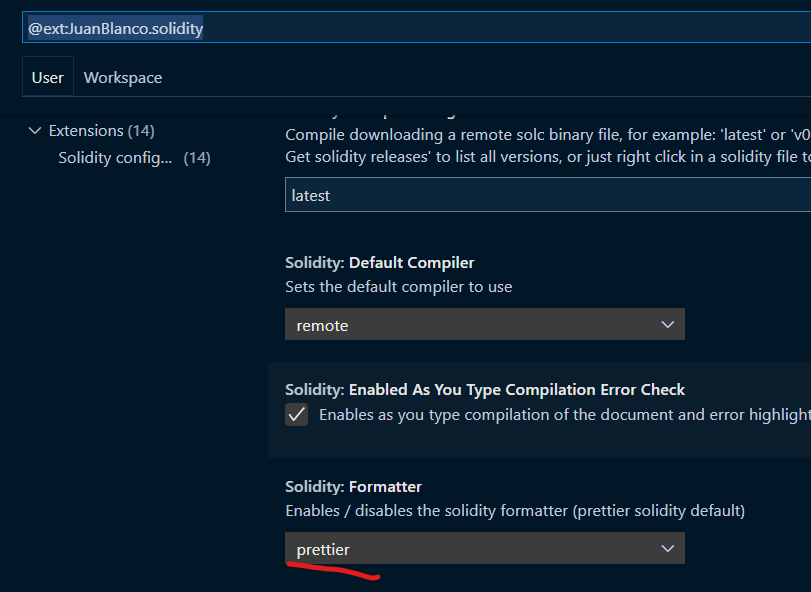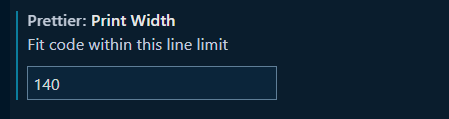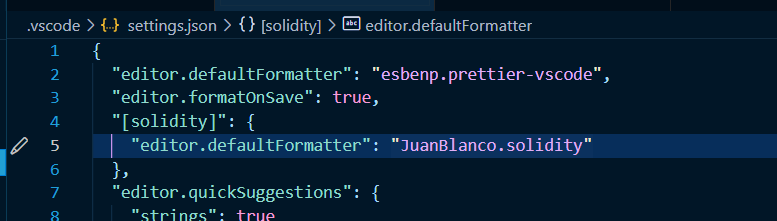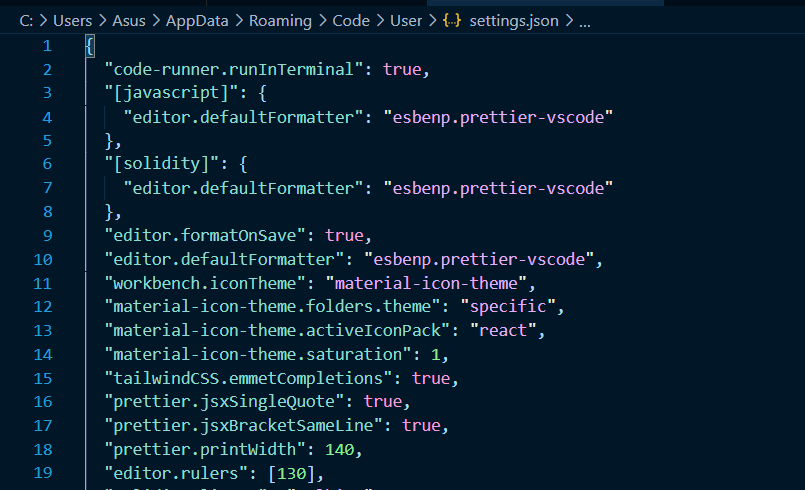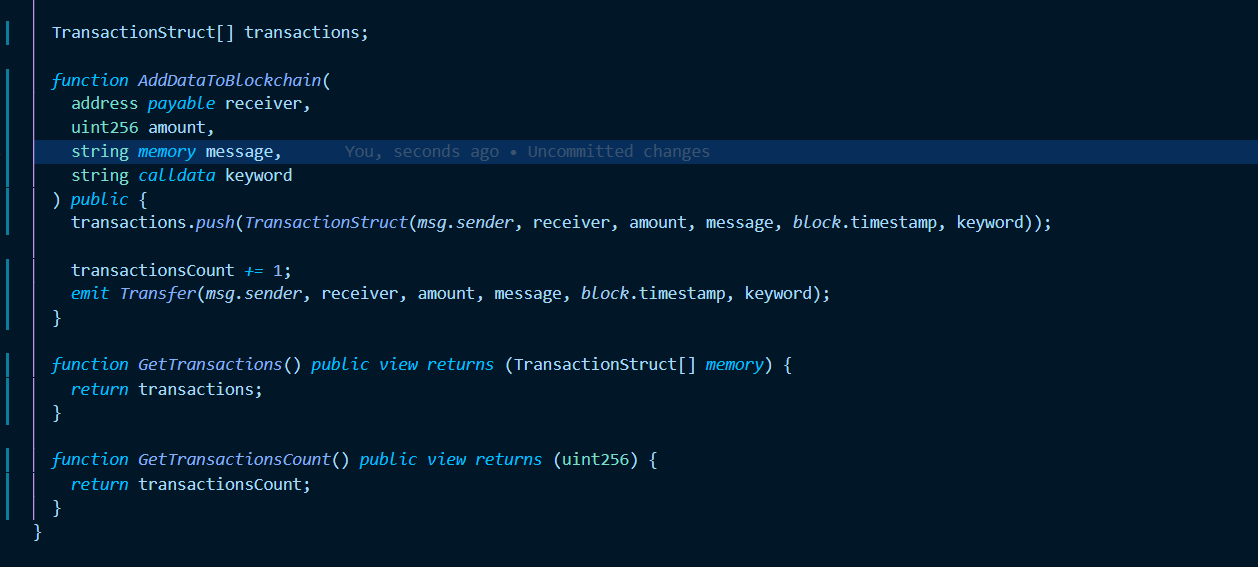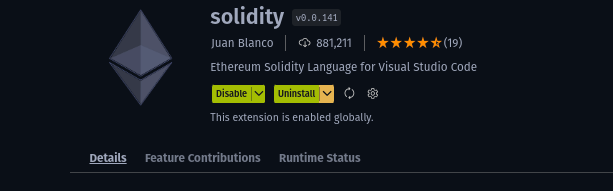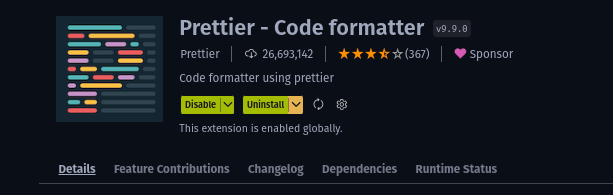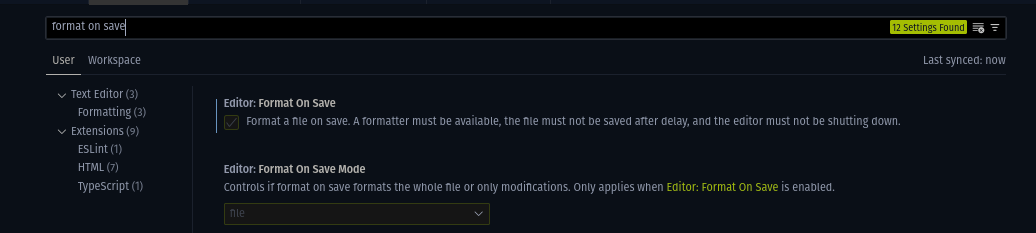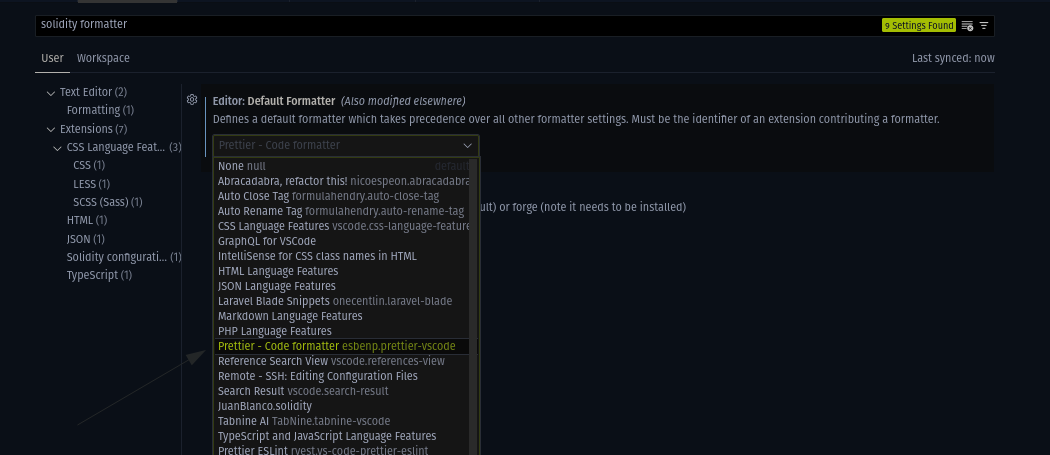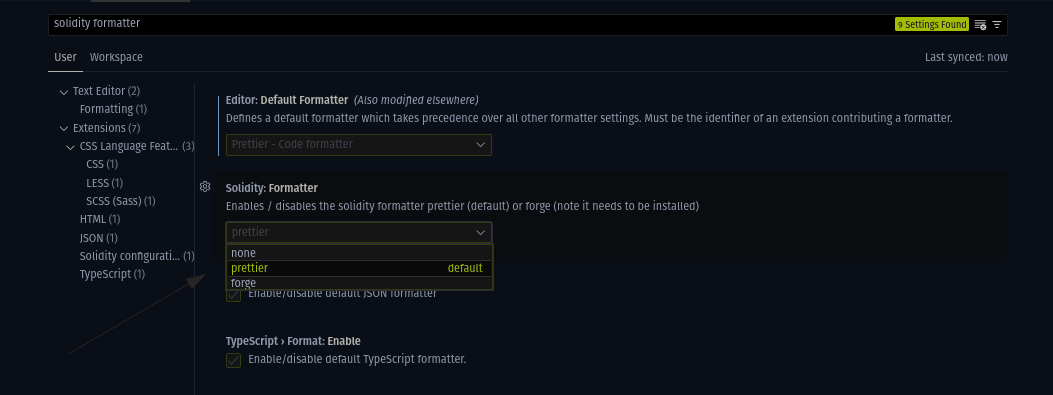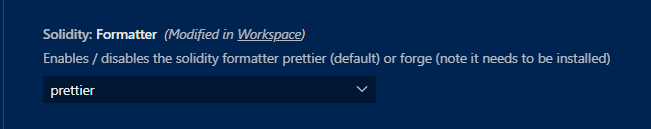Hello everyone! Sorry for such a trivial question but after spending all day solving a pointless task I decided to ask smarter people 😅
The problem is simple.
I have a solidity extension by Juan Blanco in vscode for writing smart contracts.
Writing smart contracts I noticed that it has some printWidth limits and if the line has more than 80-100 symbols it wraps into the next line. From the beginning, it looked OK but after a while, I realised that it's quite annoying because more than half of a file is just empty.
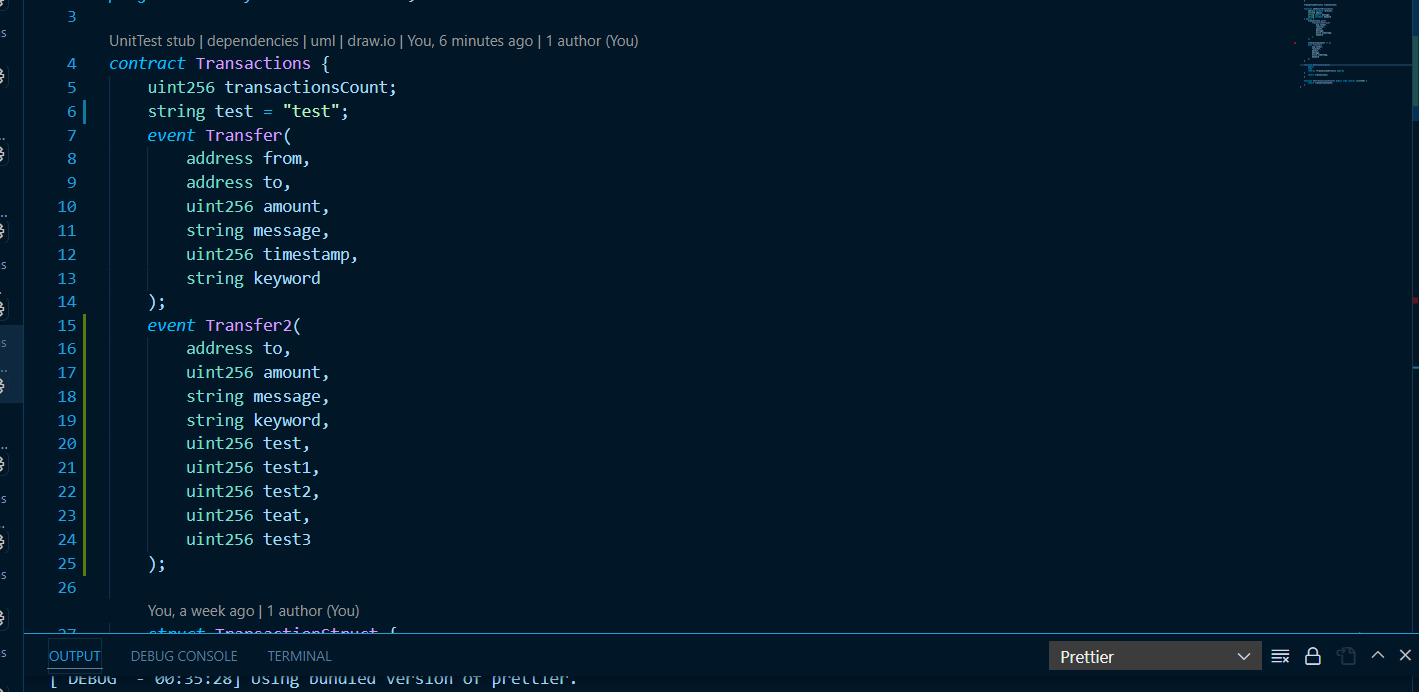
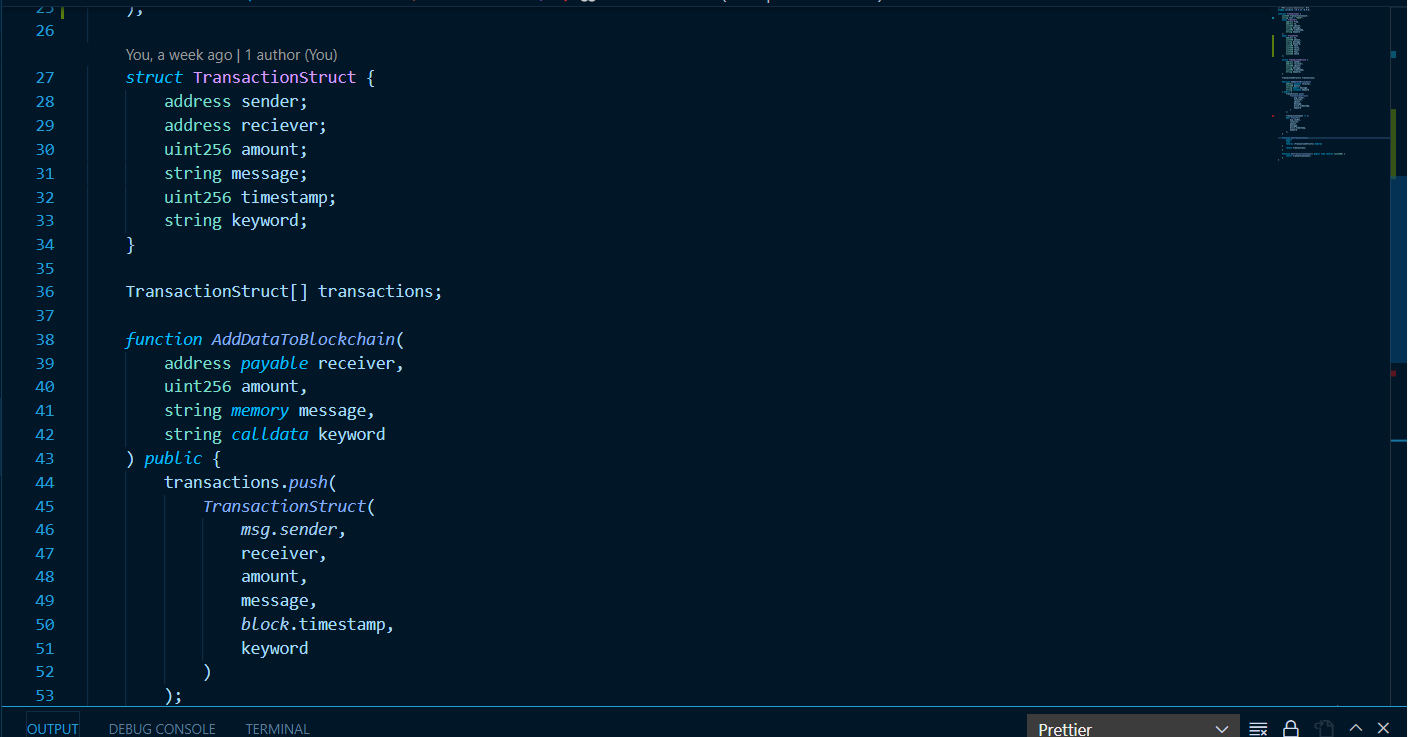
My settings in vscode for formatting.
I even have .prettierignore file to ignore small printwidth just in case.
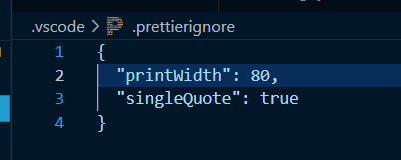
But it still doesn't work.
The only variant when I can get normal formatting is to use format document(forced) in vscode
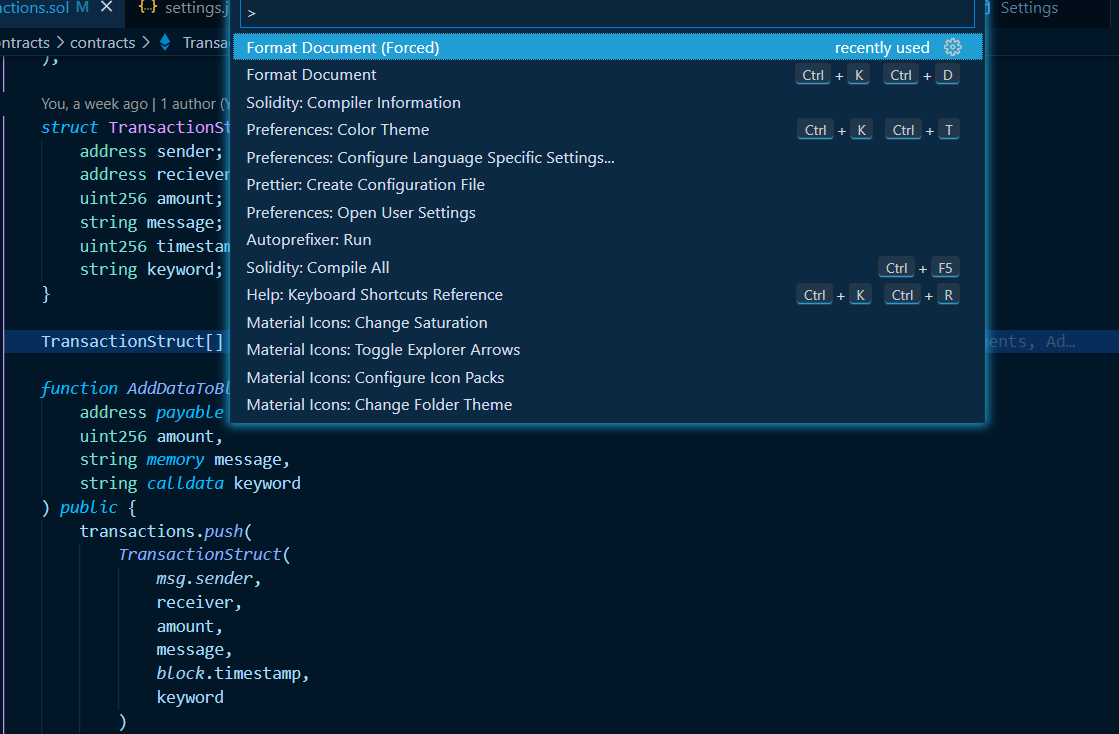
But after pressing ctrl+s it resets all formatting.
I hope I gave enough screens and info and I would be really grateful if you know how to solve such a simple problem because I gave up 😢