I am running a local ganache-cli and my metamask in my browser just keeps saying:
Oops! Something went wrong.
Here are the network details:
name: Localhost
RPC URL: http://localhost:8545
Chain ID: 1337
This started happening literally today, never had issues with it before. I don't think I changed any settings that would have affected this. I was just testing smart contracts locally like I normally do.
And my ganche-cli reflects this. I even make the JSON-RPC call for chainId, and this is correct.
Here is what I've tried:
- Switching browsers (brave -> chrome)
- Changing ports on both the ganache-cli, UI, and metamask
- Changing RPC_URL (to
localhost,0.0.0.0...) on both the ganache-cli, UI, and metamask - Using the ganache app
- Uninstalling and reinstalling browsers
- Uninstalling and reinstalling metamask
- Turning computer off and on again
- Resetting account in the advanced config
I'm losing my mind. I am able to deploy contracts to the ganache chain via the command line.
Here is what else I've looked at: Metamask not connecting to localhost http://asifwaquar.com/connect-metamask-to-localhost/ https://github.com/MetaMask/metamask-extension/issues

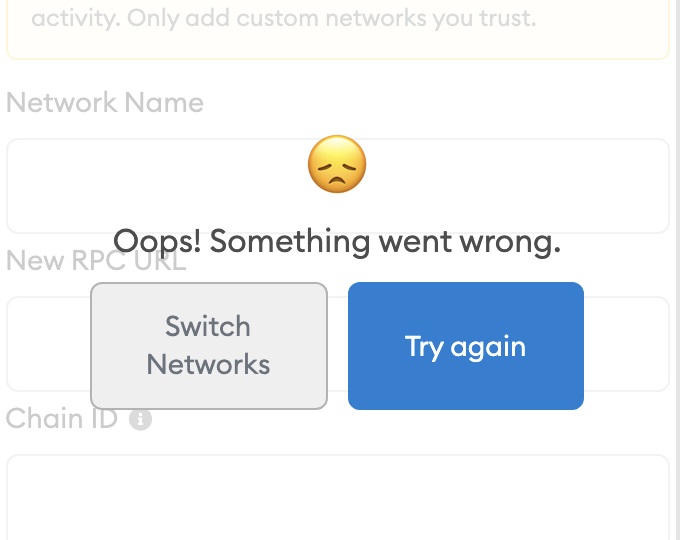
The endpoint returned a different chain ID: 1337