I'm trying to create a API fo my smart contract functions like following:
router.get('/',function (req,res) {
var web3 = new Web3(new Web3.providers.HttpProvider('https://ropsten.infura.io/key'));
var DataPassContract = web3.eth.contract(abi);
var dataPass = DataPassContract.at('contract address');
dataPass.add('myaddress','a','a','a',{
from: 'other address'
}, (err, result) => {
if (err) throw err;
if (result) {
res.send('yes');
}
});
});
When executed i want this function to open Mtamask and ask the client to confirm the transaction but when calling it I get this error:
if (err) throw err;
^
Error: Invalid JSON RPC response: ""
Any help would be appreciated.

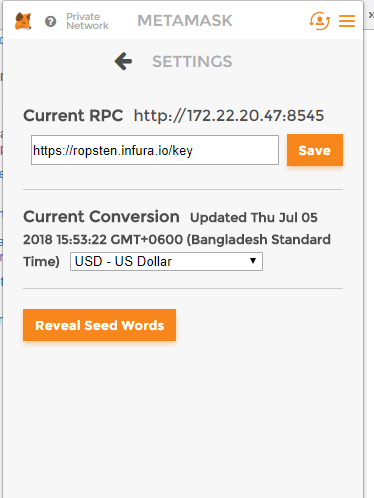
web3.eth.defaultAccount