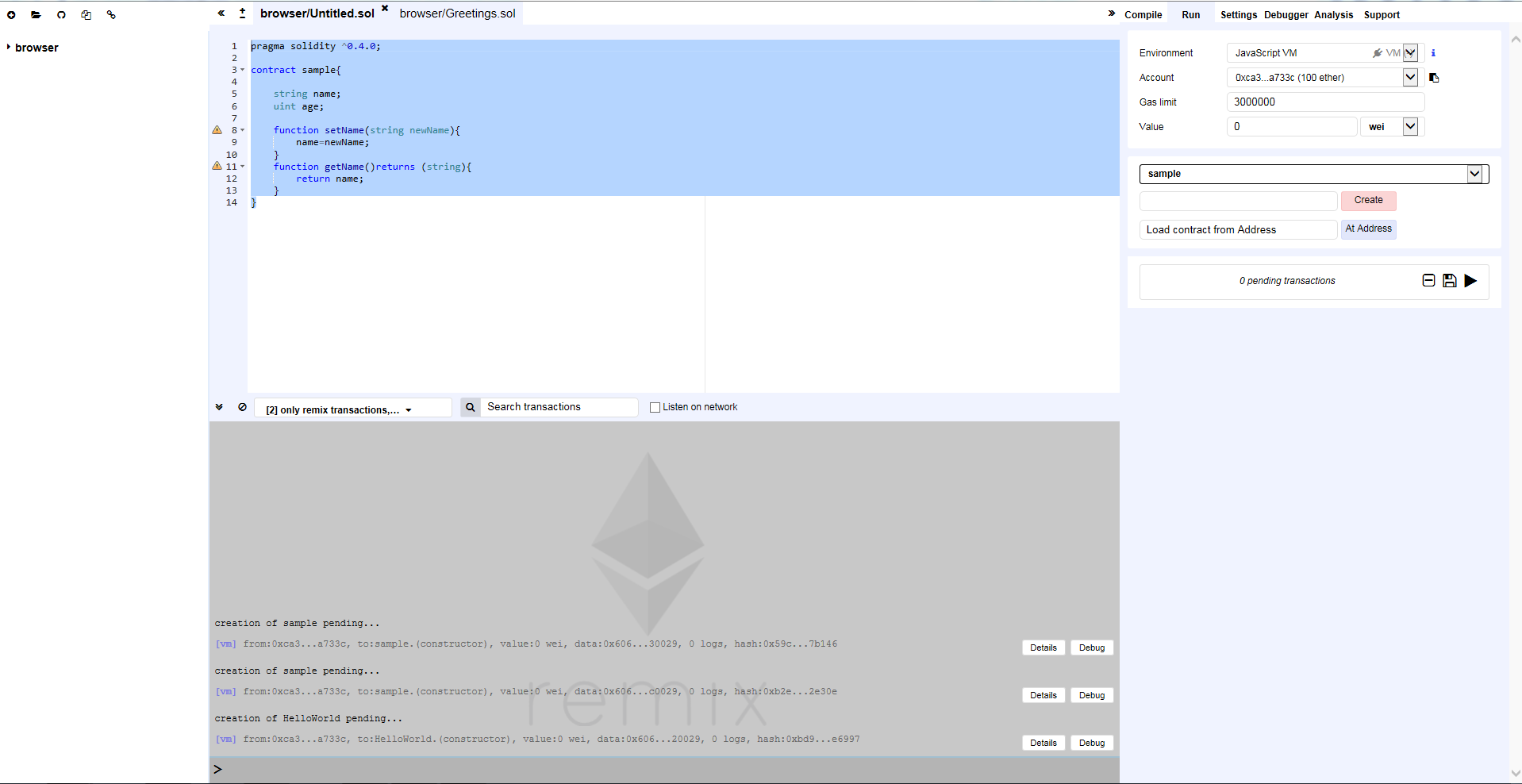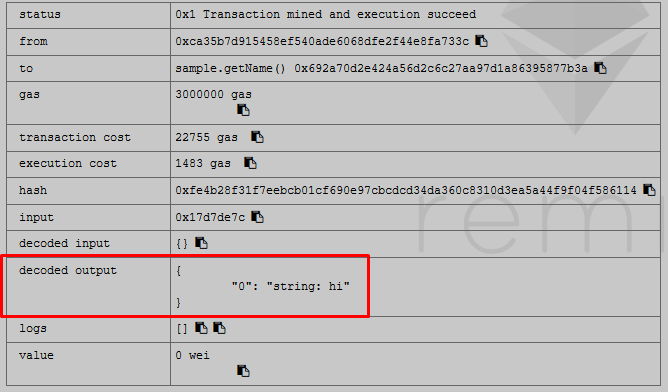I am fairly new to solidity programming and using the Remix IDE to run and compile my Smart Contracts.For some reason whenever I open remix.ethereum.org website on Firefox the browser crashes. Currently using it in IE. This is the simple code i am trying to run.
pragma solidity ^0.4.0;
contract sample{
string name;
uint age;
function setName(string newName) {
name=newName;
}
function getName()returns (string) {
return name;
}
}
But after clicking on Create button under the Run tab I dont see any textbox to enter Name or getName.
creation of sample pending... This is the message i get on the console.